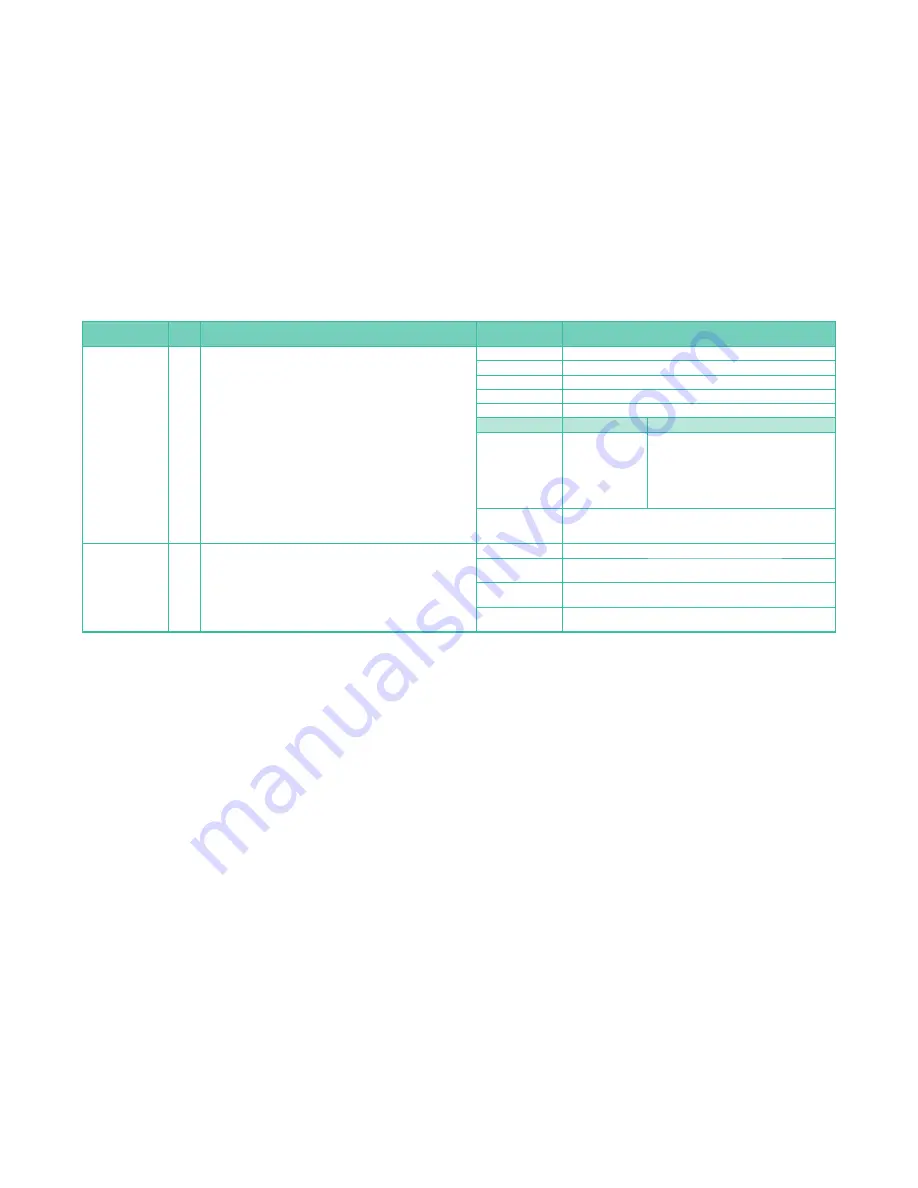
27
Playback Mode
Command
Menu
Page
Option Description
Option Value
Value Description
PLAYBACK MODE
1
This command initiates a selected playback mode, which can be viewed
on the LCD screen or a standard TV (with the AV cable) or on an HDTV
with an optional HDMI cable.
Note when playing back Burst Groups, only the first frame is displayed.
Press the right or left directional arrow button to move forward or back-
ward through the individual frames within the Burst Group.
NORMAL PLAY
All of the pictures and videos will be available to play back.
PICTURE PLAY
Only pictures will be available to play back.
AVCHD PLAY
Only AVCHD videos will be available to play back.
MOTION JPEG PLAY
Only Motion JPEG videos will be available to play back.
3D PLAY
Only 3D pictures will be available to play back.
Option
Option Value
Value Description
CATEGORY PLAY
Face Recognition,
Portraits, Scenery,
Night Scenery,
Events, Baby, Pet,
Food, Travel Date,
Motion Picture, Burst
Shooting
Only the selected category pictures will be avail-
able to play back.
FAVORITE PLAY
Only pictures, Burst Groups, and videos marked as Favorites will be avail-
able to play back. MENU/SET>SETUP>(
pg 3
) FAVORITE FUNC. must be
[ON].
TITLE EDIT
1
This command allows you to add a title (maximum of 30 characters) to a
picture to be displayed during Playback Mode. Only alphabetic characters
(upper- and lowercase), numbers, spaces, and symbols can be added.
Note: The DISPLAY button pages through the available keyboards, and
the directional arrows navigate through the displayed keyboard and set-
tings. The MENU/SET Button selects a keyboard value.
SINGLE
Select and add a title to a single picture.
MULTI
Using the DISPLAY button to select up to 100 pictures, you can add a title
to multiple pictures at one time.
SINGLE IN BURST
GROUP
Select and add a title to a single picture within a Burst Group. Each pic-
ture within a Burst Group can have its own title.
MULTI IN BURST
GROUP
Using the DISPLAY button to select specific pictures within a Burst Group,
you can add a title to multiple pictures at one time.



















