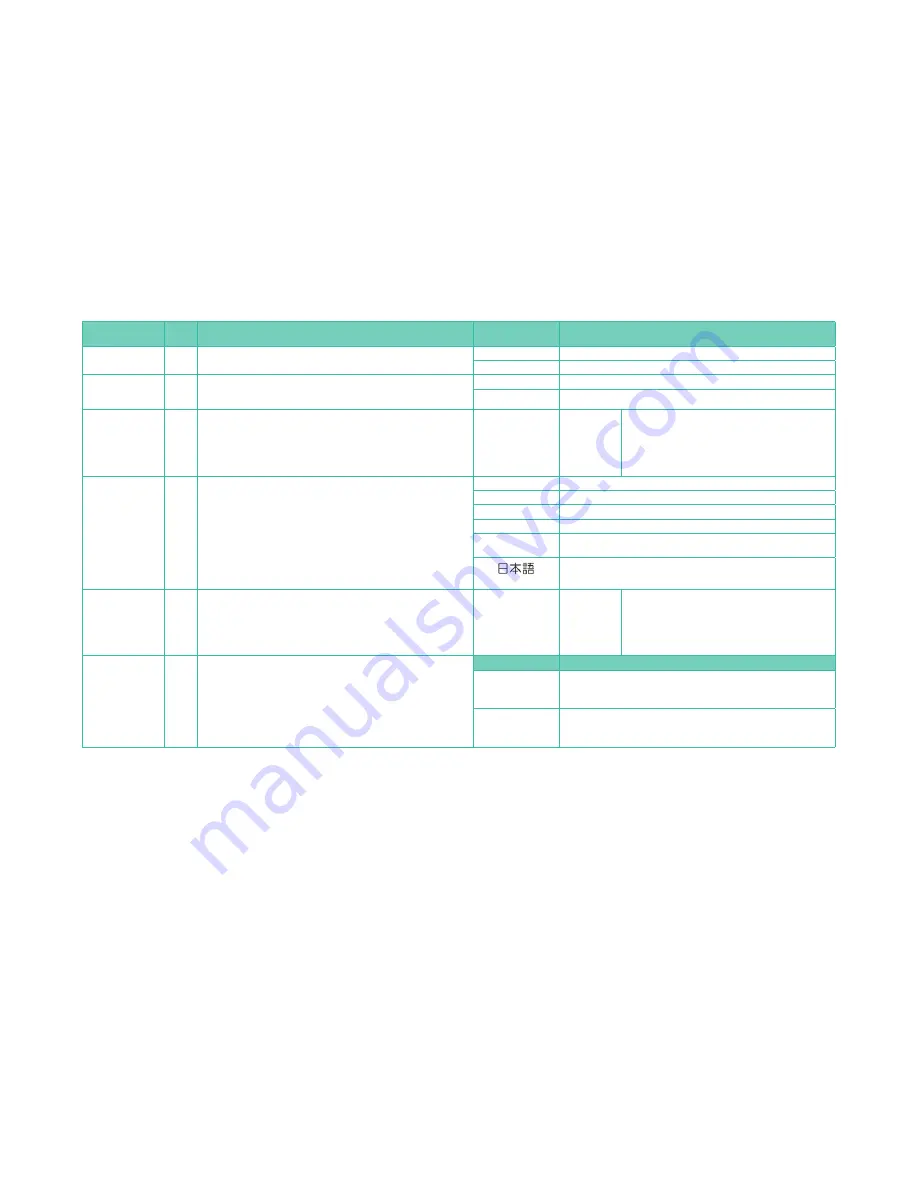
19
SETUP Mode
Command
Menu
Page
Option Description
Option Value
Value Description
FAVORITE FUNC.
3
This command allows you to identify pictures as favorites.
OFF
Disables your ability to set pictures as favorites.
ON
Enables you to set pictures as favorites.
MENU GUIDE
4
When the mode dial is positioned to Portrait, Scenery, Close-up, or SCN
Modes and the MENU/SET button is pressed, the selected mode’s prede-
fined scene mode menu is automatically displayed.
OFF
Do not display the selected mode’s predefined scene mode menu first.
AUTO
Display the selected mode’s predefined scene mode menu first.
CALIBRATION
4
This command allows you to recalibrate the touch location on the LCD
screen to aid you in selecting options via this method. Although the Pana-
sonic GH2 manual states you need the supplied stylus pen to activate a
selection, you can just use your finger and touch the calibration marks.
There are five locations on the screen you can select. Activate the selec-
tion options by touching the orange [+] mark with the stylus pen.
TO CALIBRATE LCD
TOUCH RESPONSE,
TOUCH THE MARKED
POSITION WITH THE
STYLUS PEN
Five locations
on the screen
Touch the orange [+] mark displayed on the LCD screen
with the stylus pen (your finger will work also). After
you touch the first [+], the next orange [+] will display,
until you have touched all five [+] marks, one in each of
the four corners of the LCD screen and the fifth in the
middle of the display screen
LANGUAGE
4
All messages and menu options will be displayed in the selected lan-
guage. The picture titles you supply will be written in whatever language
you used at the time you entered the text.
ENGLISH
All menu options and messages will be displayed in English.
FRANÇAIS
All menu options and messages will be displayed in French.
ESPAÑOL
All menu options and messages will be displayed in Spanish.
PORTUGUÊS
All menu options and messages will be displayed in Portuguese.
ITALIANO
All menu options and messages will be displayed in Italian. Note: Option
not available in US camera models.
Japanese
All menu options and messages will be displayed in Japanese. Note:
Option not available in US camera models.
VERSION DISP.
4
This command displays the camera and lens firmware versions:
–
BODY FIRMWARE Ver. [
version number
]
–
LENS FIRMWARE Ver. [
version number
]
Note: When no lens is attached, the lens version is displayed as LENS
FIRMWARE Ver—
.—
BODY FIRMWARE
LENS FIRMWARE
This com-
mand is infor-
mational only.
Informational only.
NO. RESET
5
This command resets the file number to 0001 and increases the folder
number by 1.
Note: A file represents either a single still picture, a Burst Group’s frame, or
a video. Folder numbers range from 100 to 999.
Option
Value Description
RESET FILE NO. IN
THE CAMERA?
[YES]
Selecting this option will reset the file number to 0001. Each subsequent
saved picture or video will increase the file number by 1.
RESET FILE NO. IN
THE CAMERA?
[NO]
Selecting this option will retain the current file number. Each subsequent
saved picture or video will increase the file number by 1.



























