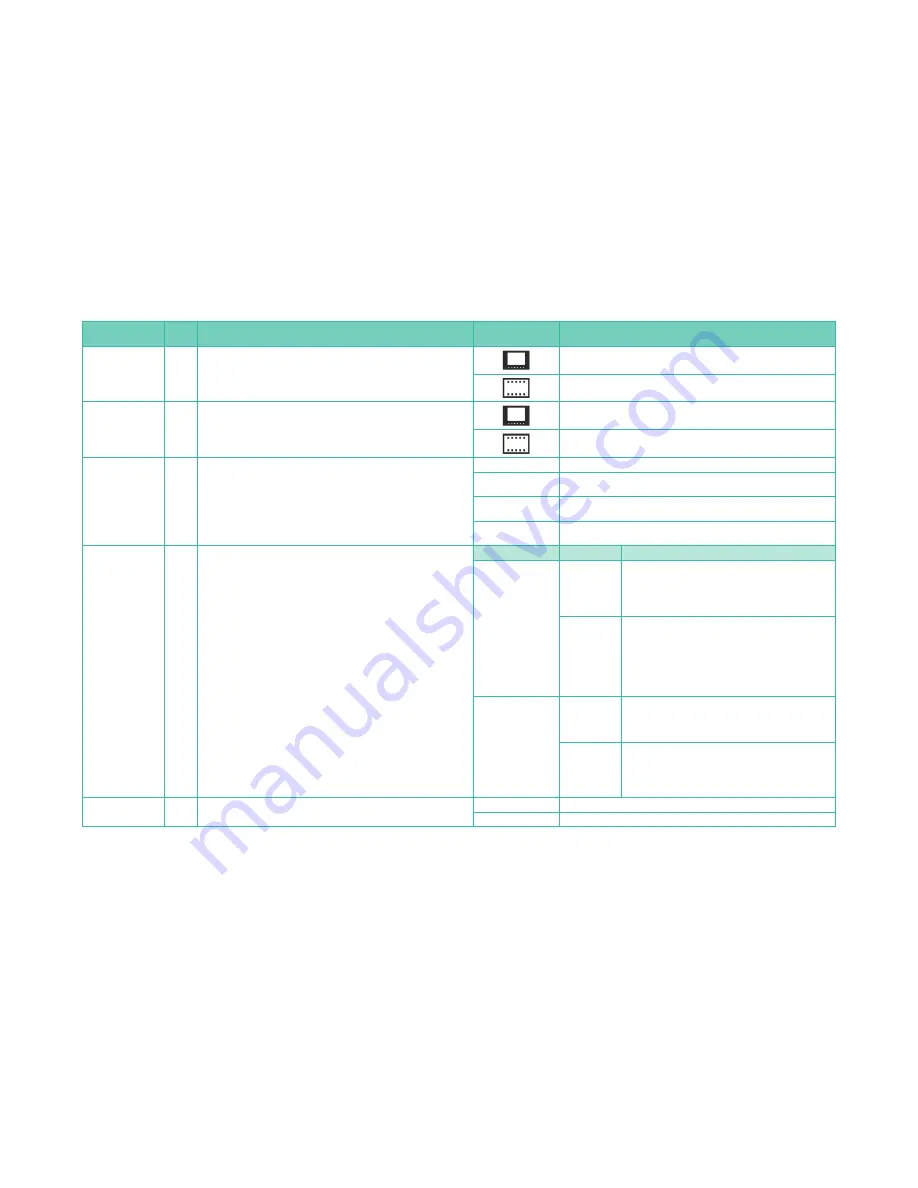
13
CUSTOM Mode
Command
Menu
Page
Option Description
Option Value
Value Description
LVF DISP.STYLE
4
This command sets the viewfinder’s display style.
Viewfinder data displays in Viewfinder Style: Information is displayed
around the perimeters of the viewfinder screen in menu bars.
Viewfinder data displays in LCD Monitor Style: Information is displayed on
the bottom and top portion of the viewfinder screen.
LCD DISP.STYLE
5
This command sets the LCD screen’s display style.
LCD data displays in Viewfinder Style: Information is displayed around the
perimeters of the LCD screen in menu bars.
LCD data displays in LCD Monitor Style: Information is displayed on the
bottom and top portion of the LCD screen.
LCD INFO.DISP.
5
This command sets a color scheme to be used on the LCD screen’s data
display information screens. It is not applicable to the data display
screens in the viewfinder.
OFF
Disables displaying the data display information on the LCD screen.
1
Uses black color scheme for the data display information on the LCD
screen.
2
Uses gray color scheme for the data display information on the LCD
screen.
3
Uses silver color scheme for the data display information on the LCD
screen.
LVF/LCD SWITCH
5
This command sets the automatic switching back and forth between
the viewfinder and the LCD screen based on sensing if your eye or some
object is near the viewfinder. It can also switch between the LCD screen
and the viewfinder using the LVF/LCD button located on the camera’s rear
left side. This button will toggle between enabling the LCD screen or the
viewfinder exclusively when the LVF/LCD AUTO option is [OFF].
Option
Option Value
Value Description
AUTO SWITCH
OFF
Disables the automatic switching back and forth
between LCD screen and viewfinder. Pressing the LVF/
LCD button is the only way to toggle between viewing
through the LCD screen or the viewfinder when the LVF/
LCD SWITCH > AUTO SWITCH command is [OFF].
ON
Enables the automatic switching to the viewfinder and
back to the LCD when an object moves close or away
from the viewfinder.
Note: The viewfinder sensor activates the viewfinder
when it senses a close object. If you place something
next to the viewfinder, the viewfinder will activate and
the LCD screen goes blank.
SENSITIVITY
LOW
The eye sensor will have a low sensitivity to detecting an
object in front of it. This will reduce the likelihood of the
camera incorrectly switching from the LCD screen to the
viewfinder.
HIGH
The eye sensor will have a high sensitivity to detecting
an object in front of it. This will increase the likelihood of
the camera correctly switching from the LCD screen to
the viewfinder when it detects an eye or another object
in front of the viewfinder.
(Motion Picture)
BUTTON
5
This command controls the Motion Picture button. (Note that this is the
red button on the top of the camera.)
OFF
Disables the Motion Picture button.
ON
Enables the Motion Picture button.




























