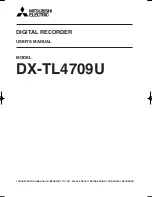Maintenance
7-19
7.2
System Reports
Port Usage Statistics Clear
The Port Usage Report can be cleared of all values and prepared for use again.
System Administration Top Menu
→
2
→
2
→
1
*** Disk Usage Report
Jan-4 7:46 PM ***
Drive
Avail
Used (%)
1
284min. 3min. (1)
FROM : : APR-10 9:53 AM
New
Cpy
Del
Exp
MSGs
64
0
6
1
7.2.6 Disk Usage Report
The Disk Usage Report indicates the amount of disk storage in use and availability
in minutes. It also provides the following three statistics:
• Accumulated number of messages which were recorded by callers after last
clearing the disk usage.
• Accumulated number of messages deleted by Subscribers.
• Accumulated number of messages expired and removed by the system.
System Administration Top Menu
→
2
→
1
→
6
Cpy: Copy (Transfer)
Del:
Deleted
Exp:
Expired
Note:
All indications on the report can be reset to zero with the Disk Usage
Clear command.
System Reports – System Report Clear – Port Usage Statistics Clear
May I clear a port usage report data? (Y/N) : =
Enter Y (yes) or N (no) and press [RETURN].
If you enter Y, the system will clear the data, so please wait until “Port Usage Re-
port Data Cleared!!” appears.
Содержание KX-TVP100
Страница 332: ...W 3 2 Worksheets See page 6 10 Message Manager Top Menu 3 Message Manager s Password Message Manager s Password ...
Страница 335: ...Worksheets W 3 5 See pages 6 12 6 13 Message Manager Top Menu 5 2 Company Name Company Name ...
Страница 341: ...Printed in Japan PSQX1052ZA IW0595Y0 Matsushita Electric Industrial Co Ltd Central P O Box288 Osaka 530 91 Japan ...