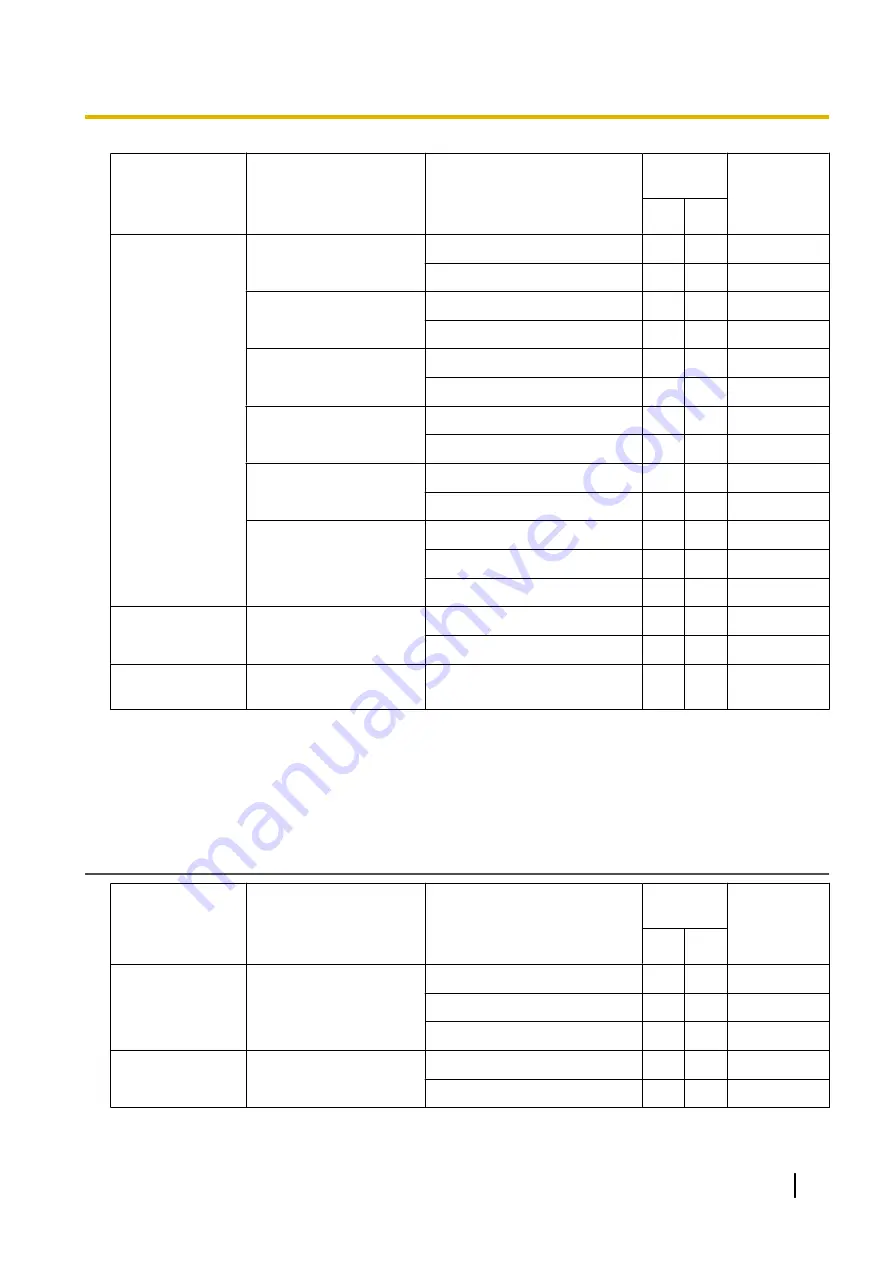
Menu Item
Section Title
Setting
Access
Ref.
U
A
Tone Settings
Dial Tone
Tone Frequencies
ü
Tone Timings
ü
Busy Tone
Tone Frequencies
ü
Tone Timings
ü
Ringing Tone
Tone Frequencies
ü
Tone Timings
ü
Stutter Tone
Tone Frequencies
ü
Tone Timings
ü
Reorder Tone
Tone Frequencies
ü
Tone Timings
ü
Howler Tone
Tone Frequencies
ü
Tone Timings
ü
ü
Import
Phonebook
Import Phonebook
Handset (or Base Unit)
ü
ü
File Name
ü
ü
Export
Phonebook
Export Phonebook
Handset (or Base Unit)
ü
ü
*1
The access levels are abbreviated as follows:
U: User; A: Administrator
A check mark indicates that the setting is available for that access level.
*2
This setting can also be configured through configuration file programming.
*3
If your phone system dealer allows you these settings, you can see the setting menu. Contact your phone system dealer for further
information.
Maintenance
Menu Item
Section Title
Setting
Access
Ref.
U
A
Firmware
Maintenance
Firmware Maintenance
Enable Firmware Update
ü
Update Type
ü
ü
Local Firmware
Update
Local Firmware Update
Encryption
ü
File Name
ü
Document Version 2013-02
Administrator Guide
51
3.1 Web User Interface Setting List
Содержание KX-TGP500
Страница 224: ...224 Administrator Guide Document Version 2013 02 4 8 Setting Configuration File Parameters Using TR 069 ...
Страница 238: ...238 Administrator Guide Document Version 2013 02 5 3 1 Dial Plan Settings ...
Страница 242: ...242 Administrator Guide Document Version 2013 02 6 4 Local Firmware Update ...
Страница 264: ...264 Administrator Guide Document Version 2013 02 8 3 Example with Incorrect Descriptions ...
Страница 272: ...272 Administrator Guide Document Version 2013 02 ...
Страница 273: ...Section 10 Appendix Document Version 2013 02 Administrator Guide 273 ...
Страница 277: ...Index Document Version 2013 02 Administrator Guide 277 ...
















































