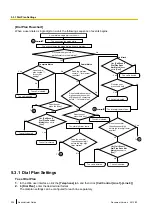6.1 Firmware Server Setup
No special server is necessary for the firmware update. You can use an HTTP, HTTPS, FTP, or TFTP server
as the firmware server by simply setting its URL.
6.2 Firmware Update Settings
Firmware updates are provided by the manufacturer when necessary.
The firmware update will be executed by setting the corresponding parameters using configuration file
programming (
®
4.3.4 Firmware Update Settings
) or Web user interface programming (
®
see
). The following shows the parameters and the setting procedures:
Firmware Update Enable/Disable
•
In a configuration file, add the line,
FIRM_UPGRADE_ENABLE="Y"
.
•
In the Web user interface, click the
[Maintenance]
tab, click
[Firmware Maintenance]
, and then select
[Yes]
for
[Enable Firmware Update]
.
Firmware Version Number for Europe Model
•
In a configuration file, specify the new version number of the Europe model in "
FIRM_VER_EUDECT
".
Firmware Version Number for North America Model
•
In a configuration file, specify the new version number of the North America model in
"
FIRM_VER_USDECT
".
Automatic Update
•
In a configuration file, add the line,
FIRM_UPGRADE_AUTO="Y"
.
•
In the Web user interface, click the
[Maintenance]
tab, click
[Firmware Maintenance]
, and then select
[Automatic]
for
[Update Type]
.
Firmware Server URL
•
In a configuration file, specify the URL in "
FIRM_FILE_PATH
".
•
In the Web user interface, click the
[Maintenance]
tab, click
[Firmware Maintenance]
, and then enter the
URL in
[Firmware File URL]
.
Configuration Parameter Example
By setting the parameters as shown in the following example, the unit will automatically download the firmware
file from the specified URL, "http://firm.example.com/firm/EUDECT01.05.fw", and perform the update operation
if the currently used firmware version is older than 01.05.
Example
FIRM_UPGRADE_ENABLE="Y"
FIRM_VER_EUDECT="01.05"
# FIRM_VER_USDECT # not needed for EU-DECT phone
FIRM_UPGRADE_AUTO="Y"
FIRM_FILE_PATH="http://firm.example.com/firm/EUDECT01.05.fw"
240
Administrator Guide
Document Version 2013-02
6.2 Firmware Update Settings
Содержание KX-TGP500
Страница 224: ...224 Administrator Guide Document Version 2013 02 4 8 Setting Configuration File Parameters Using TR 069 ...
Страница 238: ...238 Administrator Guide Document Version 2013 02 5 3 1 Dial Plan Settings ...
Страница 242: ...242 Administrator Guide Document Version 2013 02 6 4 Local Firmware Update ...
Страница 264: ...264 Administrator Guide Document Version 2013 02 8 3 Example with Incorrect Descriptions ...
Страница 272: ...272 Administrator Guide Document Version 2013 02 ...
Страница 273: ...Section 10 Appendix Document Version 2013 02 Administrator Guide 273 ...
Страница 277: ...Index Document Version 2013 02 Administrator Guide 277 ...