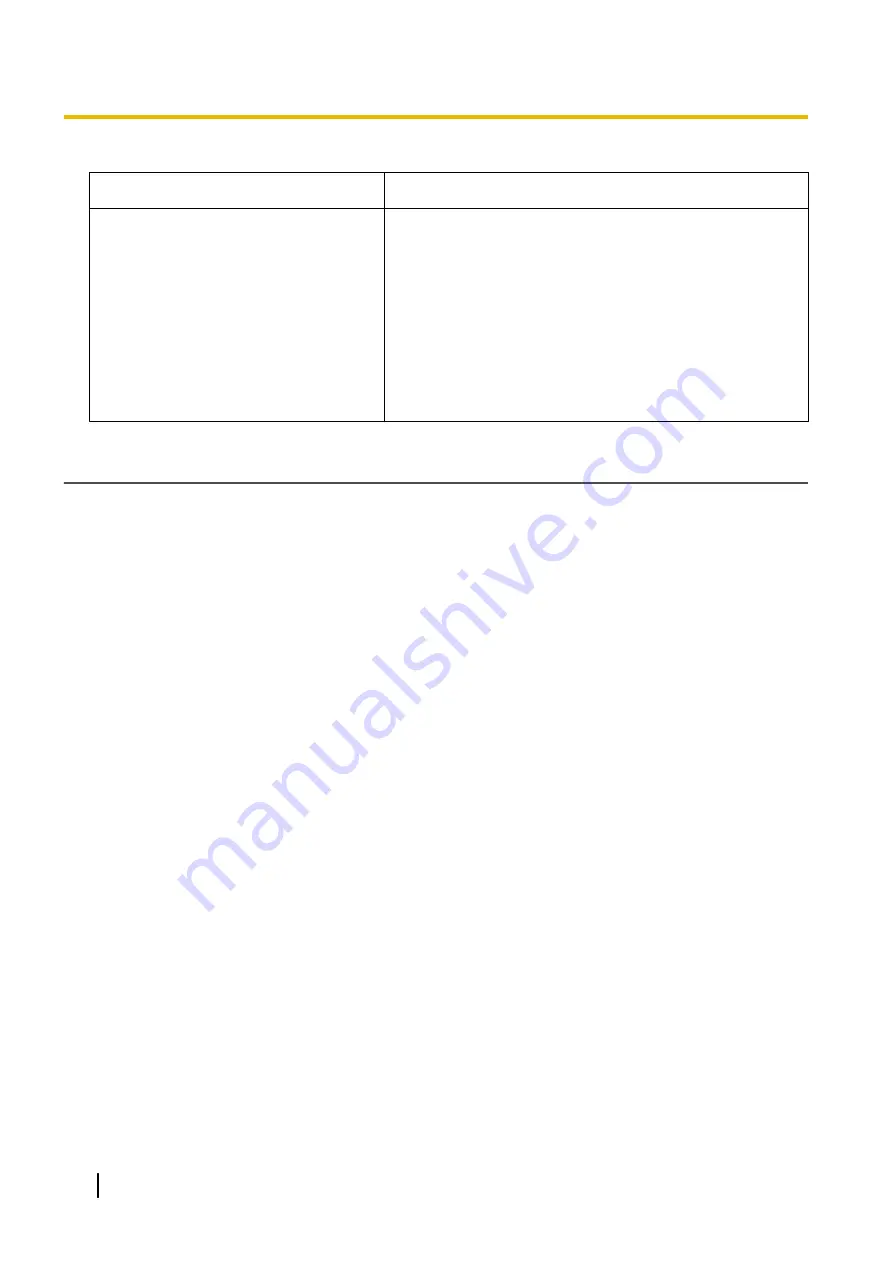
Time
Problem
Cause/Solution
The time is not correct.
•
Adjust the date and time of the unit. For details about the
operations, refer to the User Guide on the Panasonic Web
site (
®
•
In the Web user interface, you can set NTP
synchronization and DST (Summer Time) control to adjust
the time automatically (
®
see
•
If the time is still incorrect even after setting NTP
synchronization, check the firewall and port forwarding
settings on the router (
®
see
Checking the Status of the Unit
You can check the status of the unit by using Web user interface programming (
®
) or by looking at system logs (
®
) sent from the
unit.
To check the setting status in the Web user interface
1.
Click the
[Status]
tab, and then click
[Network Status]
to check the network settings.
2.
Check the status displayed.
3.
Click
[VoIP Status]
to check the VoIP settings.
4.
Check the status displayed.
To send the system logs of specified events to the syslog server
1.
Set the following parameters to specify your PC (Windows, Linux
®
operating system, etc.) as the syslog
server:
–
SYSLOG_ADDR
: Specifies the IP address or FQDN of the syslog server.
–
SYSLOG_PORT
: Specifies the port number of the syslog server.
2.
Set the following parameters to log specific events:
–
SYSLOG_EVENT_SIP
: Logs SIP-related syslog events.
–
SYSLOG_EVENT_CFG
: Logs syslog events regarding configuration.
–
SYSLOG_EVENT_VOIP
: Logs syslog events regarding VoIP operation.
–
SYSLOG_EVENT_TEL
: Logs syslog events regarding telephone functions.
*1
In this version of the unit, this system log will not be sent.
250
Administrator Guide
Document Version 2013-02
7.1 Troubleshooting
Содержание KX-TGP500
Страница 224: ...224 Administrator Guide Document Version 2013 02 4 8 Setting Configuration File Parameters Using TR 069 ...
Страница 238: ...238 Administrator Guide Document Version 2013 02 5 3 1 Dial Plan Settings ...
Страница 242: ...242 Administrator Guide Document Version 2013 02 6 4 Local Firmware Update ...
Страница 264: ...264 Administrator Guide Document Version 2013 02 8 3 Example with Incorrect Descriptions ...
Страница 272: ...272 Administrator Guide Document Version 2013 02 ...
Страница 273: ...Section 10 Appendix Document Version 2013 02 Administrator Guide 273 ...
Страница 277: ...Index Document Version 2013 02 Administrator Guide 277 ...
















































