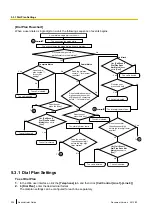6.3 Executing Firmware Update
After configuring the firmware update settings in the configuration file, the firmware will be updated when the
configuration file is downloaded.
The firmware update will be performed only when a newer version of the firmware file (i.e., one that has a larger
version number) than the firmware currently used is specified in the downloaded configuration file.
If the firmware update settings are properly configured in the configuration file, the firmware update will be
executed when the unit is restarted. You can restart the unit to execute firmware update immediately.
For details about downloading configuration files, see
1.1.6.4 Downloading Configuration Files
.
6.4 Local Firmware Update
When an updated version of the firmware is provided on a Web site or other means, you can perform the
firmware update manually using Web user interface programming.
For details about the local firmware update, see
.
To manually update the firmware
1.
In the Web user interface, click the
[Maintenance]
tab, and then click
[Local Firmware Update]
.
2.
Click
Browse
, select the folder where the firmware file is stored, and specify the firmware file on your PC.
3.
Click
[Update Firmware]
.
Document Version 2013-02
Administrator Guide
241
6.4 Local Firmware Update
Содержание KX-TGP500
Страница 224: ...224 Administrator Guide Document Version 2013 02 4 8 Setting Configuration File Parameters Using TR 069 ...
Страница 238: ...238 Administrator Guide Document Version 2013 02 5 3 1 Dial Plan Settings ...
Страница 242: ...242 Administrator Guide Document Version 2013 02 6 4 Local Firmware Update ...
Страница 264: ...264 Administrator Guide Document Version 2013 02 8 3 Example with Incorrect Descriptions ...
Страница 272: ...272 Administrator Guide Document Version 2013 02 ...
Страница 273: ...Section 10 Appendix Document Version 2013 02 Administrator Guide 273 ...
Страница 277: ...Index Document Version 2013 02 Administrator Guide 277 ...