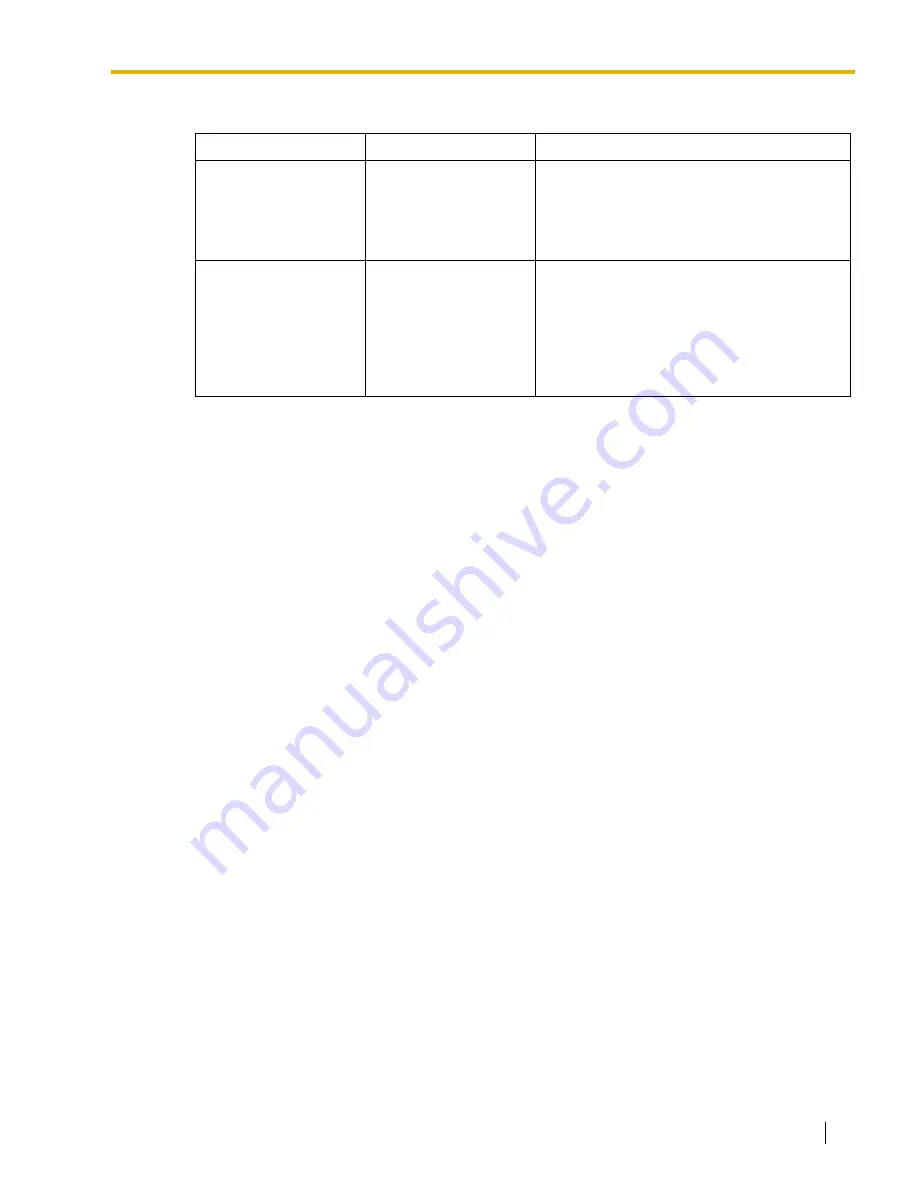
2.3 Connect
PC Programming Manual
35
2.3.4
Connect—Modem
Connects to the PBX in Interactive mode through the modem.
To access the PBX remotely using this feature, an RMT card must be installed and the
Remote—
Analog Remote (Modem) Floating Extension Number
assigned in
2.17.1 [11-1] Main
.
This option allows direct entry of connection parameters, for cases where the PC is used to connect
to one or just a few PBXs, and an individual profile for each PBX is not necessary. If you connect to
multiple PBXs and would prefer to choose from among pre-saved profiles instead, see
2.3.5
Connect—Profile Setup
for more details about creating profiles.
To connect to the PBX by Modem
1.
From the
Connect
menu, select
Modem
.
The
Login
window will be displayed.
2.
Select a connection option.
•
Select the
Use profile
check box if you want to use a pre-saved profile.
a.
Select the profile to use from the drop-down list.
The
Setup
button will become unavailable.
b.
If the system password for the PBX has not been stored with the profile, enter it.
If the system password has been stored with the selected profile, it does not need to be
entered.
•
Confirm that the
Modem
radio button is selected if you want to enter parameters manually.
a.
Click
Setup
.
b.
Modify the connection parameters as required. For more details, see the table below.
c.
Click
OK
.
3.
Click
OK
.
Connection Settings for LAN
Setting
Values
Explanation
IP Address
1.0.0.0–
223.255.255.255
Specify the IP address of the PBX on the LAN.
Enter the same IP address that was input in
IP
Address
of
2.7.28 [1-1] Slot—CTI-LINK Card
Property (KX-TDA100/KX-TDA200/KX-
TDA600 only)
.
Port Number
10000–65535
Specify the port number used to access the
PBX via LAN. Enter the same port number that
was input in
Maintenance Port Number
of
2.7.28 [1-1] Slot—CTI-LINK Card Property
(KX-TDA100/KX-TDA200/KX-TDA600 only)
or
2.7.19 [1-1] Slot—IP-GW Card Property
(KX-TDA50 only)
.
Содержание KX-TDA50
Страница 9: ...PC Programming Manual 9 Section 1 Overview This section provides an overview of programming the PBX...
Страница 682: ...2 17 11 Maintenance 682 PC Programming Manual...
Страница 683: ...PC Programming Manual 683 Section 3 Appendix...
Страница 725: ...3 2 Feature Programming References PC Programming Manual 725...






























