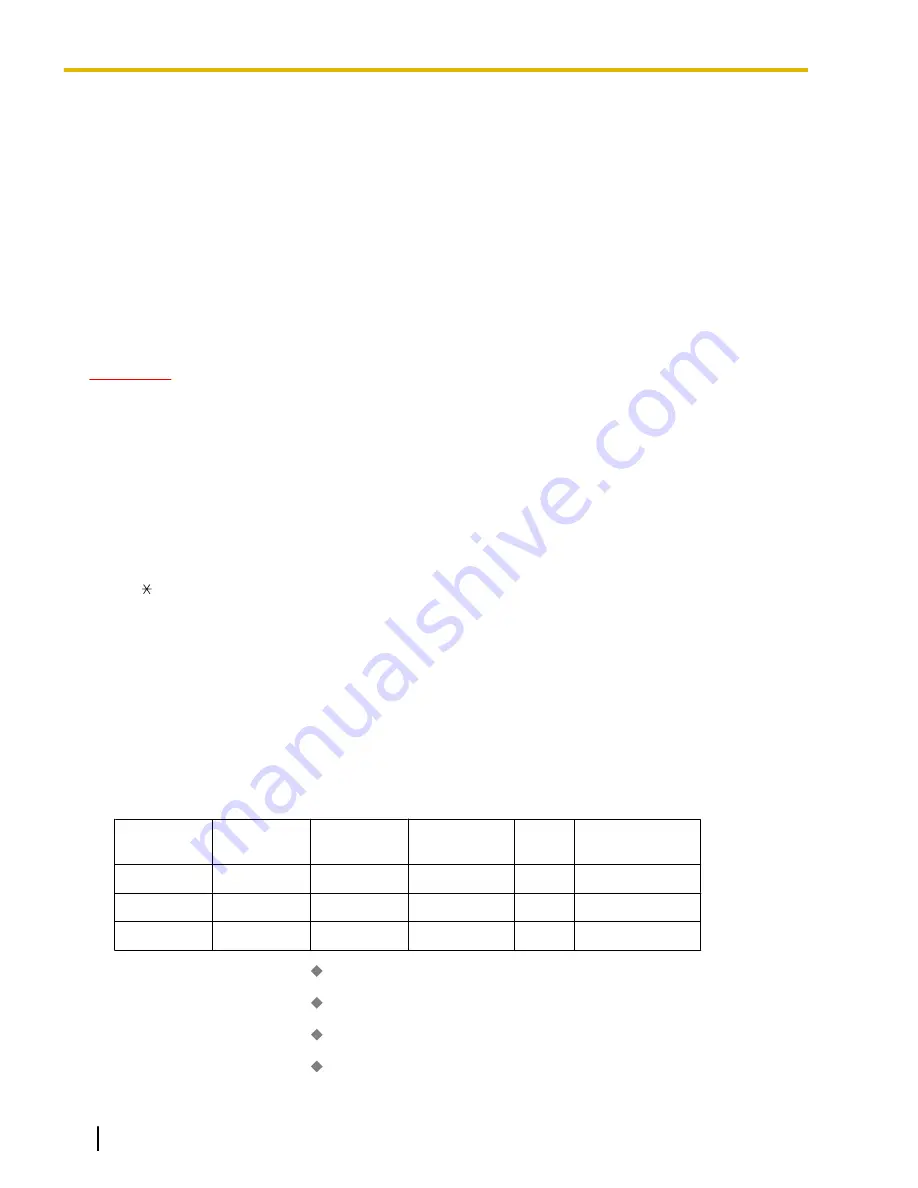
19.1 V
19.1.1 Verification Code Entry
Description
An extension user can enter a verification code when calling from his own or any other extension, to change
the Toll Restriction (TRS) level (
®
17.1.6 TRS (Toll Restriction)) or to identify the call for accounting and billing
purposes. A verification code personal identification number (PIN) is required to use this feature.
Conditions
CAUTION
There is a risk that fraudulent telephone calls will be made if a third party discovers a personal identification
number (PIN) (verification code PIN or extension PIN) of the PBX. The cost of such calls will be billed to
the owner/renter of the PBX. To protect the PBX from this kind of fraudulent use, we strongly recommend:
a.
Keeping PINs secret.
b.
Selecting complex, random PINs that cannot be easily guessed.
c.
Changing PINs regularly.
•
When a CO line call is made using Verification Code Entry:
–
the Class of Service of the specified extension is applied (
®
3.1.21 COS (Class of Service))
–
the Itemized Billing code of the specified extension is applied (
®
1.1.3 ARS (Automatic Route
Selection))
–
+ verification code is recorded on SMDR as the call originator, instead of the extension number of
the actual extension used (
®
16.1.3 SMDR (Station Message Detail Recording)).
•
Verification Code Entry through DISA
This feature is also available through DISA. (
®
4.1.8 DISA (Direct Inward System Access))
•
Verification Code PIN
A verification code PIN must be assigned for each verification code through system programming or
through manager programming.
•
Verification Code PIN Lock
If the wrong PIN is entered three times, the line will be disconnected. If the wrong PIN is entered a
preprogrammed number of times successively, the PIN for the verification code will be locked. Only an
extension assigned as the manager can unlock it. In this case, the PIN will be unlocked and cleared.
[Example of Verification Codes and Their Programming]
Location
Code
*1
Name
*2
PIN
*3
COS
*4
Itemized Billing
Code for ARS
*5
0001
1111
Tom Smith
1234
1
2323
0002
2222
John White
9876543210
3
4545
:
:
:
:
:
:
*1
®
8.3 [6-3] Verification Code—
Verification Code
®
[120] Verification Code
*2
®
8.3 [6-3] Verification Code—
User Name
®
[121] Verification Code Name
*3
®
8.3 [6-3] Verification Code—
Verification Code PIN
®
[122] Verification Code Personal Identification Number (PIN)
*4
®
8.3 [6-3] Verification Code—
COS Number
324
Feature Manual
Document Version 2009-12
19.1.1 Verification Code Entry
Содержание KX-NCP500
Страница 12: ...12 Feature Manual Document Version 2009 12 Table of Contents...
Страница 13: ...Section 1 Features and Configurations A Document Version 2009 12 Feature Manual 13...
Страница 26: ...26 Feature Manual Document Version 2009 12 1 1 7 Automatic Time Adjustment...
Страница 27: ...Section 2 Features and Configurations B Document Version 2009 12 Feature Manual 27...
Страница 29: ...Section 3 Features and Configurations C Document Version 2009 12 Feature Manual 29...
Страница 64: ...64 Feature Manual Document Version 2009 12 3 1 23 CTI Computer Telephony Integration...
Страница 65: ...Section 4 Features and Configurations D Document Version 2009 12 Feature Manual 65...
Страница 89: ...Section 5 Features and Configurations E Document Version 2009 12 Feature Manual 89...
Страница 100: ...100 Feature Manual Document Version 2009 12 5 1 9 External Sensor...
Страница 101: ...Section 6 Features and Configurations F Document Version 2009 12 Feature Manual 101...
Страница 121: ...Section 7 Features and Configurations G Document Version 2009 12 Feature Manual 121...
Страница 126: ...126 Feature Manual Document Version 2009 12 7 1 1 GROUP FEATURES...
Страница 127: ...Section 8 Features and Configurations H Document Version 2009 12 Feature Manual 127...
Страница 134: ...134 Feature Manual Document Version 2009 12 8 1 6 Hot Line...
Страница 135: ...Section 9 Features and Configurations I Document Version 2009 12 Feature Manual 135...
Страница 169: ...Section 10 Features and Configurations L Document Version 2009 12 Feature Manual 169...
Страница 177: ...Section 11 Features and Configurations M Document Version 2009 12 Feature Manual 177...
Страница 186: ...186 Feature Manual Document Version 2009 12 11 1 5 Mute...
Страница 187: ...Section 12 Features and Configurations O Document Version 2009 12 Feature Manual 187...
Страница 194: ...194 Feature Manual Document Version 2009 12 12 1 5 Operator Features...
Страница 195: ...Section 13 Features and Configurations P Document Version 2009 12 Feature Manual 195...
Страница 268: ...268 Feature Manual Document Version 2009 12 13 1 30 PT Programming...
Страница 269: ...Section 14 Features and Configurations Q Document Version 2009 12 Feature Manual 269...
Страница 272: ...272 Feature Manual Document Version 2009 12 14 1 2 Quick Setup...
Страница 273: ...Section 15 Features and Configurations R Document Version 2009 12 Feature Manual 273...
Страница 279: ...Section 16 Features and Configurations S Document Version 2009 12 Feature Manual 279...
Страница 301: ...Section 17 Features and Configurations T Document Version 2009 12 Feature Manual 301...
Страница 321: ...Section 18 Features and Configurations U Document Version 2009 12 Feature Manual 321...
Страница 323: ...Section 19 Features and Configurations V Document Version 2009 12 Feature Manual 323...
Страница 344: ...344 Feature Manual Document Version 2009 12 19 1 5 Voice Mail DTMF Integration...
Страница 345: ...Section 20 Features and Configurations W Document Version 2009 12 Feature Manual 345...
Страница 354: ...354 Feature Manual Document Version 2009 12 20 1 5 Wireless XDP Parallel Mode...
Страница 355: ...Section 21 Appendix Document Version 2009 12 Feature Manual 355...
Страница 368: ...368 Feature Manual Document Version 2009 12 21 4 2 KX NCP500 KX NCP1000 PBMPR Software File Version 2 02xx...
Страница 369: ...Index Document Version 2009 12 Feature Manual 369...
Страница 375: ...Document Version 2009 12 Feature Manual 375 Notes...


































