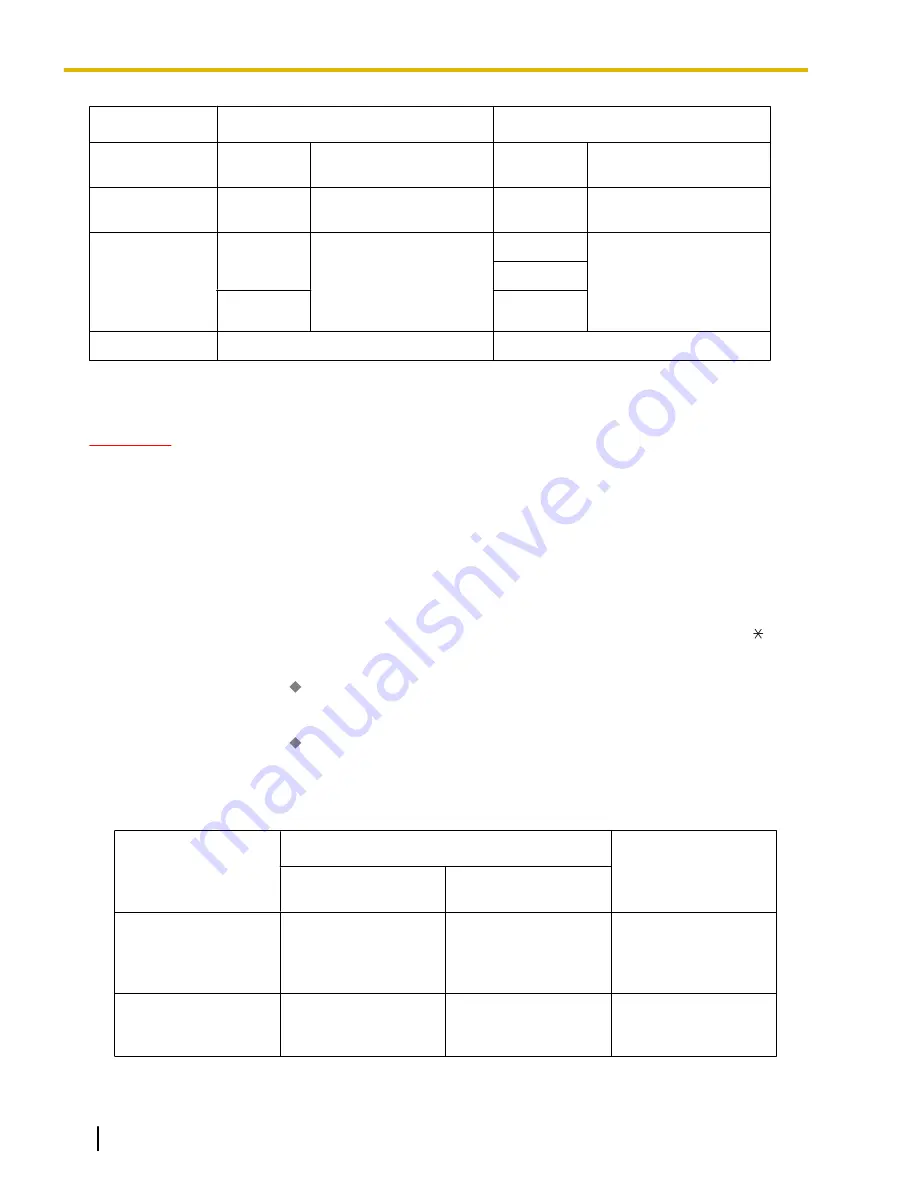
Denied Code Tables
Exception Code Tables
Level 2
011
Leading number to deny
international calls
011xx
Leading number for
country to be allowed
Level 3
1123755
Leading number to deny
cellular phone calls
1123755xx
xx
Number for cellular
phones to be allowed
Level 4
011
Leading number to deny
international and long
distance calls
1315
Long distance numbers
for states/cities to be
allowed, and leading
number of cellular
phones
1530
1
1123755
:
:
:
Conditions
CAUTION
The software contained in the TRS feature to allow user access to the network must be upgraded to
recognize newly established network area codes and exchange codes as they are placed into service.
Failure to upgrade the on-premise PBXs or peripheral equipment to recognize the new codes as they are
established will restrict the customer and the users of the PBX from gaining access to the network and to
these codes.
KEEP THE SOFTWARE UP TO DATE WITH THE LATEST DATA.
•
TRS checks are performed for all calls made by:
–
Any CO line access (Idle Line Access, Trunk Group Access, S-CO Line Access)
–
Automatic Route Selection (ARS)
•
The PBX can also be programmed to perform a TRS check for numbers that contain non-digits ( or #).
By default, the PBX ignores ("No Check") any non-digits that are dialed, which is useful in preventing
unauthorized calls which could possibly be made using certain telephone company exchanges.
9.5 [7-5] Miscellaneous—
TRS Check for Dial "* #"
•
TRS can also be programmed to check digits that are dialed after External Feature Access, such as when
trying to transfer a call to an outside party. (
®
5.1.1 EFA (External Feature Access))
9.5 [7-5] Miscellaneous—
TRS Check after EFA
•
Host PBX Access Code/Special Carrier Access Code
TRS checks can be carried out on telephone numbers dialed using a Host PBX Access code (
®
8.1.5 Host
PBX Access Code (Access Code to the Telephone Company from a Host PBX)) or Special Carrier Access
code (
®
16.1.5 Special Carrier Access Code).
Access Code Type
Access Code is stored in the PBX
Access Code is not
stored in the PBX
Access Code is
dialed
Access Code is not
dialed
Host PBX Access
Code
TRS ignores the code
and checks the
remaining digits.
Number dialed is not a
CO line call, so TRS
does not check the
number.
TRS checks the entire
number.
Special Carrier
Access Code
TRS ignores the code
and checks the
remaining digits.
TRS checks the entire
number.
TRS checks the entire
number.
•
ARS
318
Feature Manual
Document Version 2009-12
17.1.6 TRS (Toll Restriction)
Содержание KX-NCP500
Страница 12: ...12 Feature Manual Document Version 2009 12 Table of Contents...
Страница 13: ...Section 1 Features and Configurations A Document Version 2009 12 Feature Manual 13...
Страница 26: ...26 Feature Manual Document Version 2009 12 1 1 7 Automatic Time Adjustment...
Страница 27: ...Section 2 Features and Configurations B Document Version 2009 12 Feature Manual 27...
Страница 29: ...Section 3 Features and Configurations C Document Version 2009 12 Feature Manual 29...
Страница 64: ...64 Feature Manual Document Version 2009 12 3 1 23 CTI Computer Telephony Integration...
Страница 65: ...Section 4 Features and Configurations D Document Version 2009 12 Feature Manual 65...
Страница 89: ...Section 5 Features and Configurations E Document Version 2009 12 Feature Manual 89...
Страница 100: ...100 Feature Manual Document Version 2009 12 5 1 9 External Sensor...
Страница 101: ...Section 6 Features and Configurations F Document Version 2009 12 Feature Manual 101...
Страница 121: ...Section 7 Features and Configurations G Document Version 2009 12 Feature Manual 121...
Страница 126: ...126 Feature Manual Document Version 2009 12 7 1 1 GROUP FEATURES...
Страница 127: ...Section 8 Features and Configurations H Document Version 2009 12 Feature Manual 127...
Страница 134: ...134 Feature Manual Document Version 2009 12 8 1 6 Hot Line...
Страница 135: ...Section 9 Features and Configurations I Document Version 2009 12 Feature Manual 135...
Страница 169: ...Section 10 Features and Configurations L Document Version 2009 12 Feature Manual 169...
Страница 177: ...Section 11 Features and Configurations M Document Version 2009 12 Feature Manual 177...
Страница 186: ...186 Feature Manual Document Version 2009 12 11 1 5 Mute...
Страница 187: ...Section 12 Features and Configurations O Document Version 2009 12 Feature Manual 187...
Страница 194: ...194 Feature Manual Document Version 2009 12 12 1 5 Operator Features...
Страница 195: ...Section 13 Features and Configurations P Document Version 2009 12 Feature Manual 195...
Страница 268: ...268 Feature Manual Document Version 2009 12 13 1 30 PT Programming...
Страница 269: ...Section 14 Features and Configurations Q Document Version 2009 12 Feature Manual 269...
Страница 272: ...272 Feature Manual Document Version 2009 12 14 1 2 Quick Setup...
Страница 273: ...Section 15 Features and Configurations R Document Version 2009 12 Feature Manual 273...
Страница 279: ...Section 16 Features and Configurations S Document Version 2009 12 Feature Manual 279...
Страница 301: ...Section 17 Features and Configurations T Document Version 2009 12 Feature Manual 301...
Страница 321: ...Section 18 Features and Configurations U Document Version 2009 12 Feature Manual 321...
Страница 323: ...Section 19 Features and Configurations V Document Version 2009 12 Feature Manual 323...
Страница 344: ...344 Feature Manual Document Version 2009 12 19 1 5 Voice Mail DTMF Integration...
Страница 345: ...Section 20 Features and Configurations W Document Version 2009 12 Feature Manual 345...
Страница 354: ...354 Feature Manual Document Version 2009 12 20 1 5 Wireless XDP Parallel Mode...
Страница 355: ...Section 21 Appendix Document Version 2009 12 Feature Manual 355...
Страница 368: ...368 Feature Manual Document Version 2009 12 21 4 2 KX NCP500 KX NCP1000 PBMPR Software File Version 2 02xx...
Страница 369: ...Index Document Version 2009 12 Feature Manual 369...
Страница 375: ...Document Version 2009 12 Feature Manual 375 Notes...



































