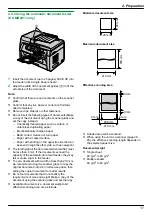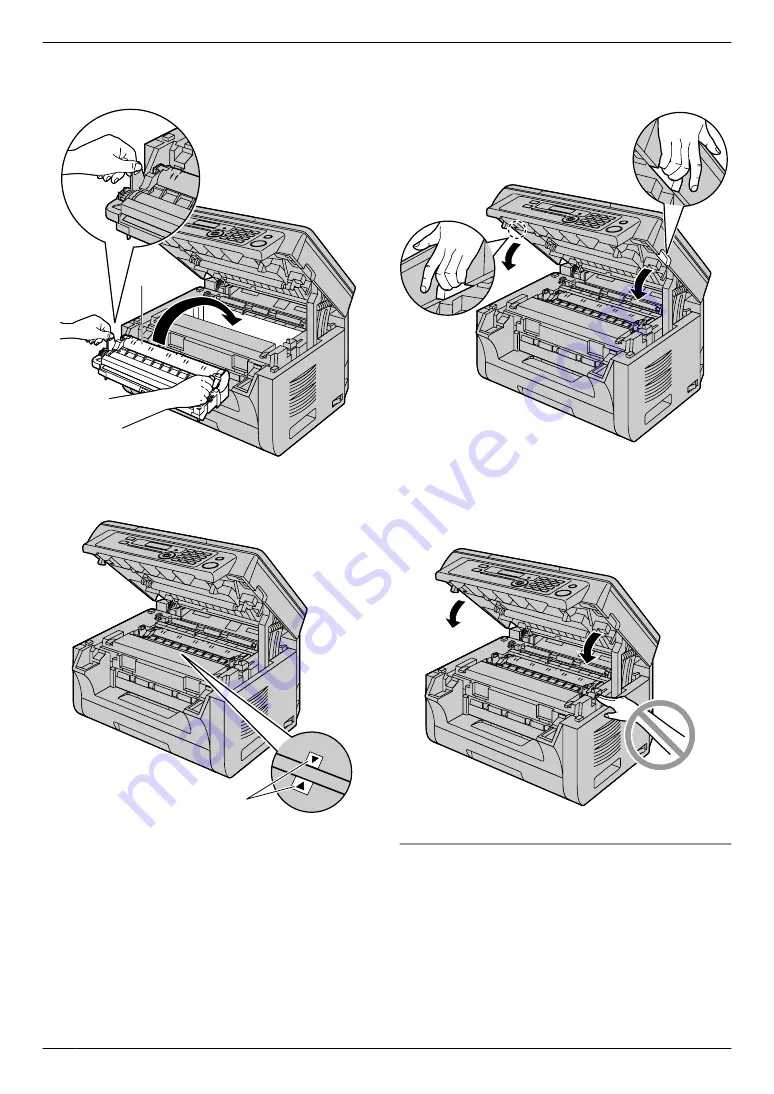
7
Install the drum and toner cartridge (
L
) by holding
the tabs.
L
R
Make sure that the arrows (
M
) match, to install
the drum and toner cartridge correctly.
M
8
Close the top cover by holding the indentations on
both sides of the unit, until locked.
Caution:
R
To prevent injuries, be careful not to put your
hands under the top cover.
When to replace the toner cartridge and the drum
cartridge
When the display shows the following, replace the toner
cartridge.
–
“
TONER LOW
”
–
“
TONER EMPTY
”
Note:
R
To check the drum life and quality, please print the
printer test list (page 75) and refer to page 77 for
information on the drum life. If printing quality is still
10
1. Introduction and Installation
Содержание KX-MB2001FR
Страница 86: ...86 Notes ...
Страница 87: ...87 Notes ...
Страница 88: ...PNQX5741ZA D0912AT0 CD ...