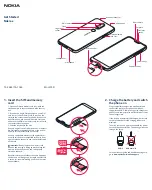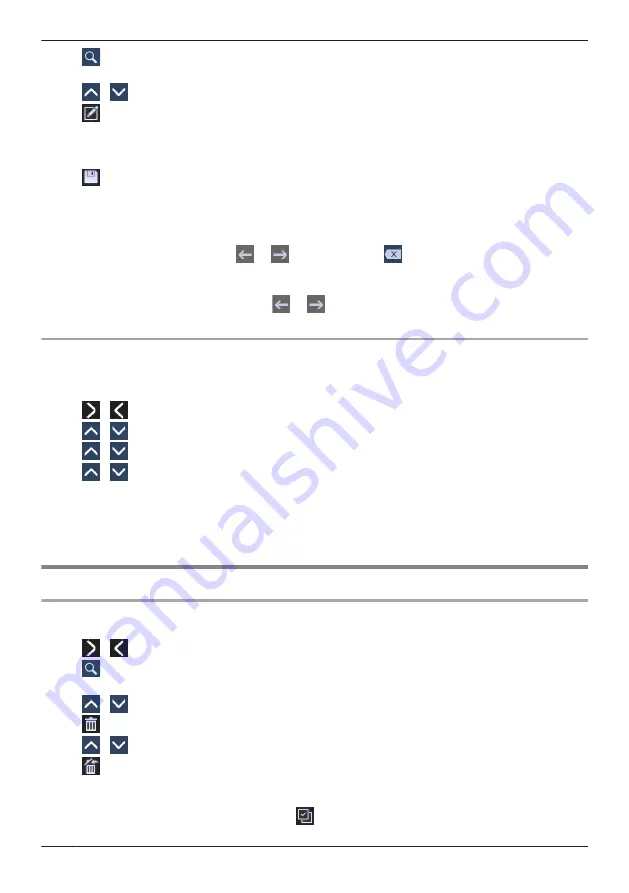
2. Tap
.
3. Enter the name or the first character(s) of the desired name.
a
"OK"
4. Tap
/
: Select the desired name.
5. Tap
6. Tap the desired name, phone number, category or default telephone number.
7. Edit the data as necessary.
8. Repeat steps 5 to 7 and edit the items you want to change.
9. Tap
.
*1 If this icon is not displayed, you are currently viewing the Shared Phonebook. You must be viewing
the Personal Phonebook to edit items. Contact your administrator for further information.
Note
R
To change a character or digit, tap
or
to highlight it, tap
to delete it, and then enter the new
character or digit.
R
To clear an entire line, tap "Delete".
R
To move the cursor to the left or right, tap
or
respectively.
R
For details about entering characters, see “Entering Characters”, Page 28.
Editing Category Names
You can edit the names of the categories in the phonebook.
[In standby mode]
1. Tap
/
.
a
"Basic Settings"
2. Tap
/
.
a
"Display Option"
3. Tap
/
.
a
"Category Name"
4. Tap
/
: Select the desired category number (1–9).
5. Enter a name for the category (max. 13 characters).
a
"OK"
6. Repeat steps 4 and 5 for each category name to edit.
Note
For details about entering characters, see “Entering Characters”, Page 28.
Deleting a Stored Item in the Personal Phonebook
Deleting a Stored Item
[In standby mode]
1. Tap
/
.
a
"Phonebook"
2. Tap
.
3. Enter the name or the first character(s) of the desired name.
a
"OK"
4. Tap
/
: Select the desired name.
5. Tap
6. Tap
/
: Tap the check boxes of the items you want to delete.
7. Tap
.
a
"OK"
*1 If this icon is not displayed, you are currently viewing the Shared Phonebook. You must be viewing
the Personal Phonebook to edit items. Contact your administrator for further information.
*2 You can select all items in the list by tapping
.
50
Using the Phonebook
Содержание KX-HDV430
Страница 12: ...Location of Controls KX HDV430NE M JK L I P O Q B E A C D F G H N 12 Before Operating the Telephones...
Страница 13: ...KX HDV430X KX HDV430SX M JK L I P O Q B E A C F G H N D 13 Before Operating the Telephones...
Страница 14: ...KX HDV430RU M JK L I P O Q B E A C F G H N D 14 Before Operating the Telephones...
Страница 15: ...KX HDV430 M JK L I P O Q B E A C D F G H N 15 Before Operating the Telephones...
Страница 16: ...KX HDV430C M JK L I P O Q B E A C D F G H N 16 Before Operating the Telephones...