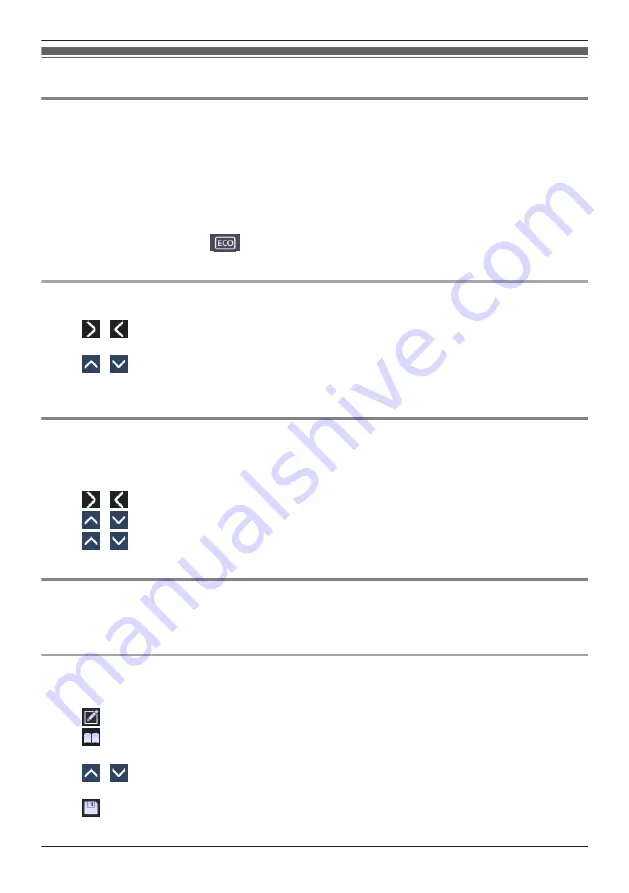
Customizing the Telephone
ECO Mode
Enabling this mode reduces the amount of electricity consumed by the unit.
Note
R
When ECO mode is enabled, the "Link Speed" setting (Page 92) changes as follows:
– Link Speed: "10M/Full"
– PC port cannot be used
R
When the ECO mode setting is changed, the unit will restart.
R
When ECO mode is enabled,
is displayed in the status bar.
*1 The port of the switching hub to which the unit is connected must be 10 Mbps (Fixed)/full duplex.
Setting ECO Mode
[In standby mode]
1. Tap
/
.
a
"System Settings"
2. Tap "System Settings".
3. Tap
/
.
a
"ECO Mode"
4. Tap "On".
a
"OK"
*1 To disable ECO mode, select "Off" (default).
Changing the Telephone’s LCD Display
You can change what is displayed on the telephone’s LCD while the telephone is in standby mode.
[In standby mode]
1. Tap
/
.
a
"Basic Settings"
2. Tap
/
.
a
"Display Option"
3. Tap
/
.
a
"Standby Display"
4. Select the desired item.
a
"OK"
Hot Keys
By assigning phone numbers to dial keys, you can make a call by pressing and holding a dial key.
R
Assigning Hot Keys From Phonebook
You can assign a phone number stored in the Personal Phonebook to a key to be used as a Hot Key.
1. In standby mode, press and hold a dial key (0–9) for more than 1 second.
2. Tap
.
3. Tap
.
4. Enter the desired name.
5. Tap
/
: Select the desired name.
6. Select a desired phone number.
7. Tap
.
65
Customizing the Telephone
Содержание KX-HDV430
Страница 12: ...Location of Controls KX HDV430NE M JK L I P O Q B E A C D F G H N 12 Before Operating the Telephones...
Страница 13: ...KX HDV430X KX HDV430SX M JK L I P O Q B E A C F G H N D 13 Before Operating the Telephones...
Страница 14: ...KX HDV430RU M JK L I P O Q B E A C F G H N D 14 Before Operating the Telephones...
Страница 15: ...KX HDV430 M JK L I P O Q B E A C D F G H N 15 Before Operating the Telephones...
Страница 16: ...KX HDV430C M JK L I P O Q B E A C D F G H N 16 Before Operating the Telephones...






























