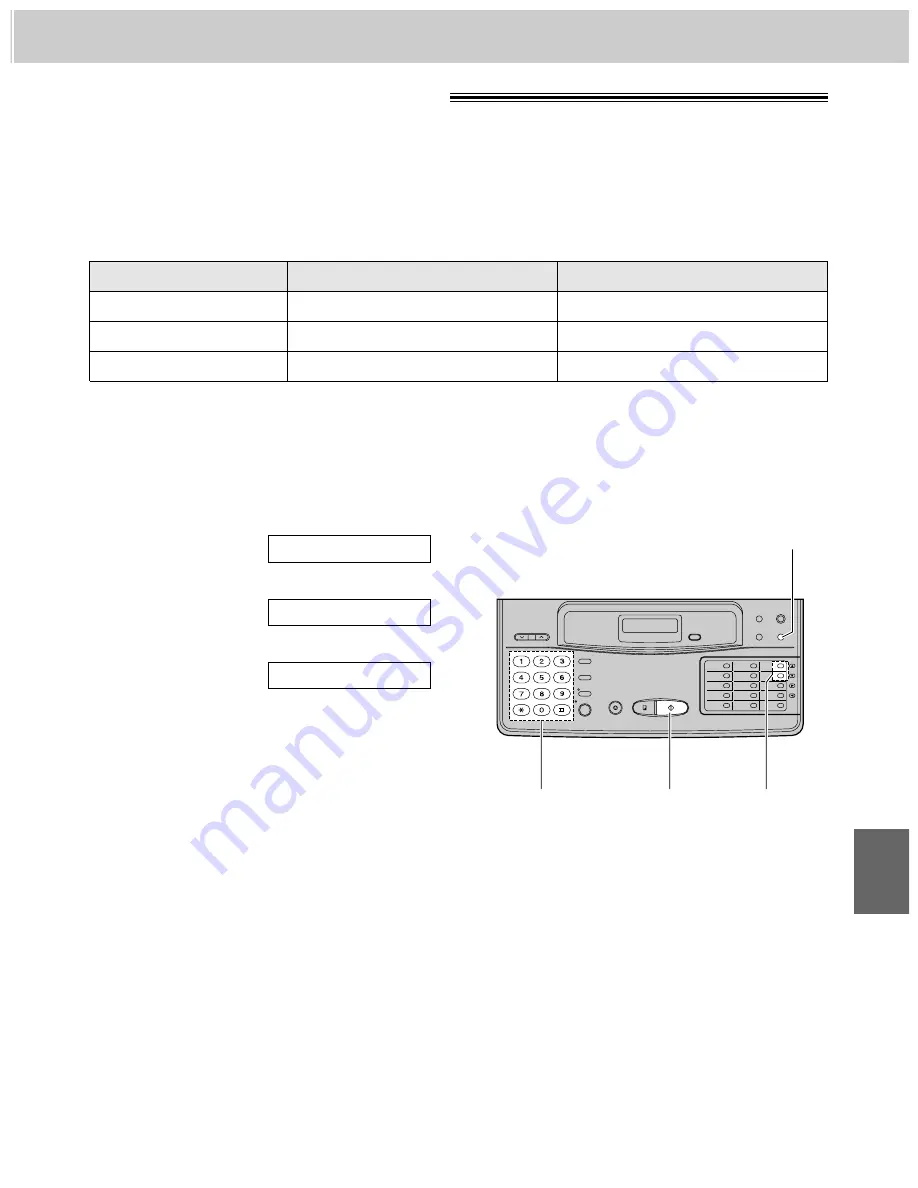
47
8
8. Advanced Operations
Size of recording paper
A4
A4
A4
Receiving reduction mode
When the size of the documents sent by the other party is as large as, or larger than the recording paper, the
unit can reduce each page of the document and print it out on the recording paper at a suitable reduction rate
below. The reduction rate is determined by a combination of the size of the recording paper and received
document.
»
Recommended reduction rate:
1
Press
(MENU)
.
2
Press
K
, then
CF
.
3
Press
(START/SET)
.
4
Press
(‹)
or
(›)
to select the desired mode.
5
Press
(START/SET)
.
6
Press
(MENU)
.
Note:
¡
This feature is not available when the film/paper
save reception feature is set to ON (page 48).
¡
Documents received by facsimile frequently have
a heading on the top of each page which
contains the sender’s name/phone number. This
increases the length of each page. Therefore, it is
recommended to use the reduction mode.
¡
If the appropriate reduction rate is not
programmed, the over-sized document will be
divided.
MODE=92% [
ÿŸ
]
RX REDUCTION
SYSTEM SET UP
Mode
OFF
92% (pre-selected)
72%
Size of received document
Letter
A4
Legal
A4
= 210
q
297 mm (8
1
⁄
4
wq
11
11
⁄
16
w
)
Letter = 216
q
279 mm (8
1
⁄
2
wq
11
w
)
Legal = 216
q
356 mm (8
1
⁄
2
wq
14
w
)
To program a reduction rate, proceed as follows.
(MENU)
(‹)
/
(›)
(START/SET)
Dial keypad






























