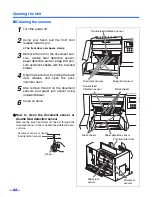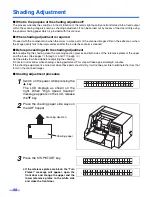Cleaning the Unit
42
∫
Cleaning the sensors
1
Turn the power off.
2
Using your hand, pull the front door
release towards you.
≥
The front door now opens slowly.
3
Remove the dirt on the document sen-
sors, double feed detection sensor,
paper detection sensor, edge limit sen-
sors and black sheets with the included
blower.
4
Open the back door by pulling the back
door release, and open the post-
imprinter door.
5
Also remove the dirt on the document
sensors and paper jam sensor using
included blower.
6
Close all doors.
µ
How to clean the document sensor or
double feed detection sensor
Remove the brush and blow off the dirt through the
document sensor hole or double feed detection sen-
sor hole.
Document
sensors
Paper jam
sensor
Edge limit sensors
Document sensors
Double feed detection sensor
Post-imprinter door
Black sheets
Double feed
detection sensor
Paper detection sensor
Black sheets
Blower
Document sensor or double
feed detection sensor
Содержание KV-SS905C
Страница 6: ...Notice 6 Caution Labels...