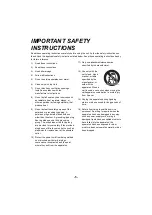- 19 -
18
Ring LED (
)
19
Shoulder strap fixture
20
Built-in microphone
21
Built-in LED light (
)
22
Recording lamp (
)
23
Lens
24
Lens hood
25
Multi-manual ring (
26
Camera function button
[CAMERA FUNCTION] (
)
27
LED LIGHT switch (
)
≥
Turns on/off the built-in LED light.
28
Iris button [IRIS] (
29
Intelligent auto/Manual/Focus switch
[iA/MANUAL/FOCUS] (
30
Mode switch [
/
] (
31
Menu button [MENU] (
)
32
Jog dial [SEL/PUSH SET] (
,
33
USER1 button [PUSH AF] (
34
USER2 button [WHITE BAL] (
)
35
Eyepiece corrector lever (
)
36
Tripod receptacle
≥
There are tripod receptacle that are
compatible with 1/4-20UNC screws.
≥
Attaching a tripod with a screw length of
5.5 mm (0.22
q
) or more may damage the
unit.
ヱヶヴラチモョ
ヸラリヵユチャモロ
ヒ
ビ
ヶヴユン
ヮモワヶモロ
ョヰヤヶヴ
ヮユワヶ
リンリヴ
ヴユロバヱヶヴラチヴユヵ
ロユュチロリヨラヵ
ヰョョ
ヰワ
31
32
33
34
29
30
28
27
35
36
20
18
22
23
24
19
21
26
25