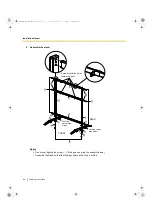53
Operating Instructions
Installation Manual
1
•
When installing the elite Panaboard on the
stand, you can adjust its height to 4 different
levels.
When changing the height, remove the left
and right screws from the back of the elite
Panaboard, and securely insert them at the
desired height. Torque (greater than 1 N•m
[10 k
g
f•cm (9 lbf•in.)]).
5.
Confirm that the elite Panaboard can operate.
•
See “Confirming the elite Panaboard Operation”
(page 54).
6.
Turn off the power switch and unplug the
power cord from the AC outlet.
7.
Wipe the screen board surface.
•
Gently wipe the screen board surface with a soft,
moist cloth.
Notice
•
Do not use thinner, benzene, or abrasive
chemicals to clean.
(Doing so can result in discoloration.)
•
Do not wipe the screen board with a dry
cloth.
(Doing so can cause static electricity build-
up.)
elite Panaboard
Height
Screw Position
-100 mm (-3
7
/
8
in.)
Highest
Standard
2nd from top
+100 mm (+3
7
/
8
in.)
2nd from bottom
+200 mm (+7
7
/
8
in.)
Lowest
UB-T880-PJQXC0337ZA_mst.book 53 ページ 2010年5月11日 火曜日 午後1時9分