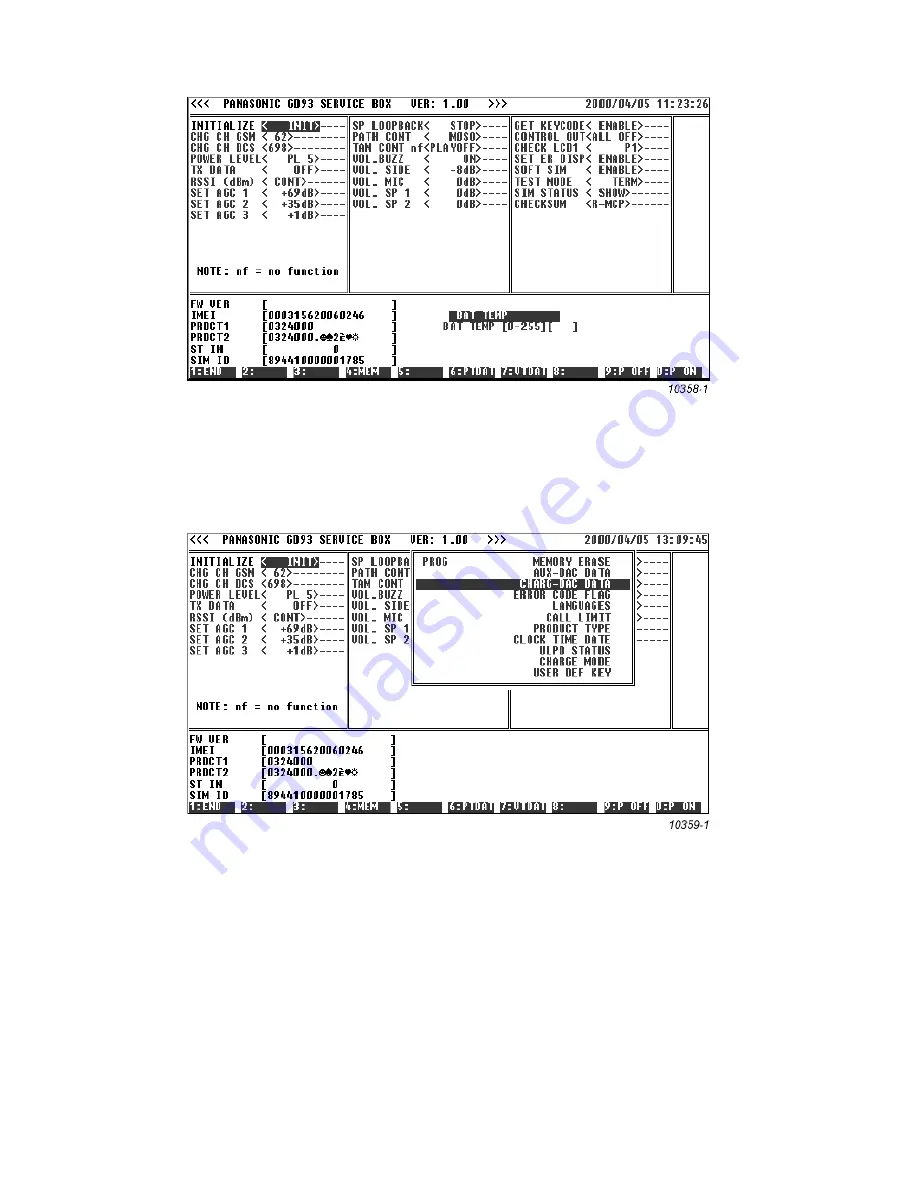
TEST AND MEASUREMENT
Issue 1
Section 6
MCUK001002C8
Revision 0
– 52 –
Service Manual
Figure 6.29: Temperature calibration 2
Charging Calibration
1.
On the Interface Box, ensure that the EXT PWR switch is ON. Check that the BCVCU 82 Ohms switch is set to ON.
2.
Holding down the Shift key, press F4. Select PROG CHARG-DAC DATA.
Figure 6.30: Charging calibration 1
3.
Enter a value of 439.
4.
Highlight CNTROL OUT and, using the left / right cursor keys, select CHAR ON. Press ENTER.
Содержание EB-GD93
Страница 4: ...Issue 1 iv MCUK001002C8 Revision 0 Service Manual This page is left intentionally blank ...
Страница 6: ...Issue 1 Section MCUK001002C8 Revision 0 vi Service Manual This page is left intentionally blank ...
Страница 73: ... 5 8 7 5 06 0 8 6HFWLRQ VVXH 6HUYLFH 0DQXDO 5HYLVLRQ 5 8 7 5 06 0DLQ 3 RJLF ...
Страница 74: ... 5 8 7 5 06 0 8 6HFWLRQ VVXH 6HUYLFH 0DQXDO 5HYLVLRQ 0DLQ 3 5 6KHHW RI C A B ...
Страница 75: ... 5 8 7 5 06 0 8 6HFWLRQ VVXH 6HUYLFH 0DQXDO 5HYLVLRQ 0DLQ 3 5 6KHHW RI C A B ...
Страница 76: ...CIRCUIT DIAGRAMS MCUK001002C8 Section 8 Issue 1 Service Manual 71 Revision 0 8 4 Keypad PCB ...
Страница 77: ......
Страница 78: ... 287 5 06 0 8 6HFWLRQ VVXH 6HUYLFH 0DQXDO 5HYLVLRQ 287 5 06 0DLQ 3 A B C D E F 1 2 3 4 ...
Страница 79: ... 287 5 06 VVXH 6HFWLRQ 0 8 5HYLVLRQ 6HUYLFH 0DQXDO H SDG 3 A B C D 1 2 3 4 5 ...






























