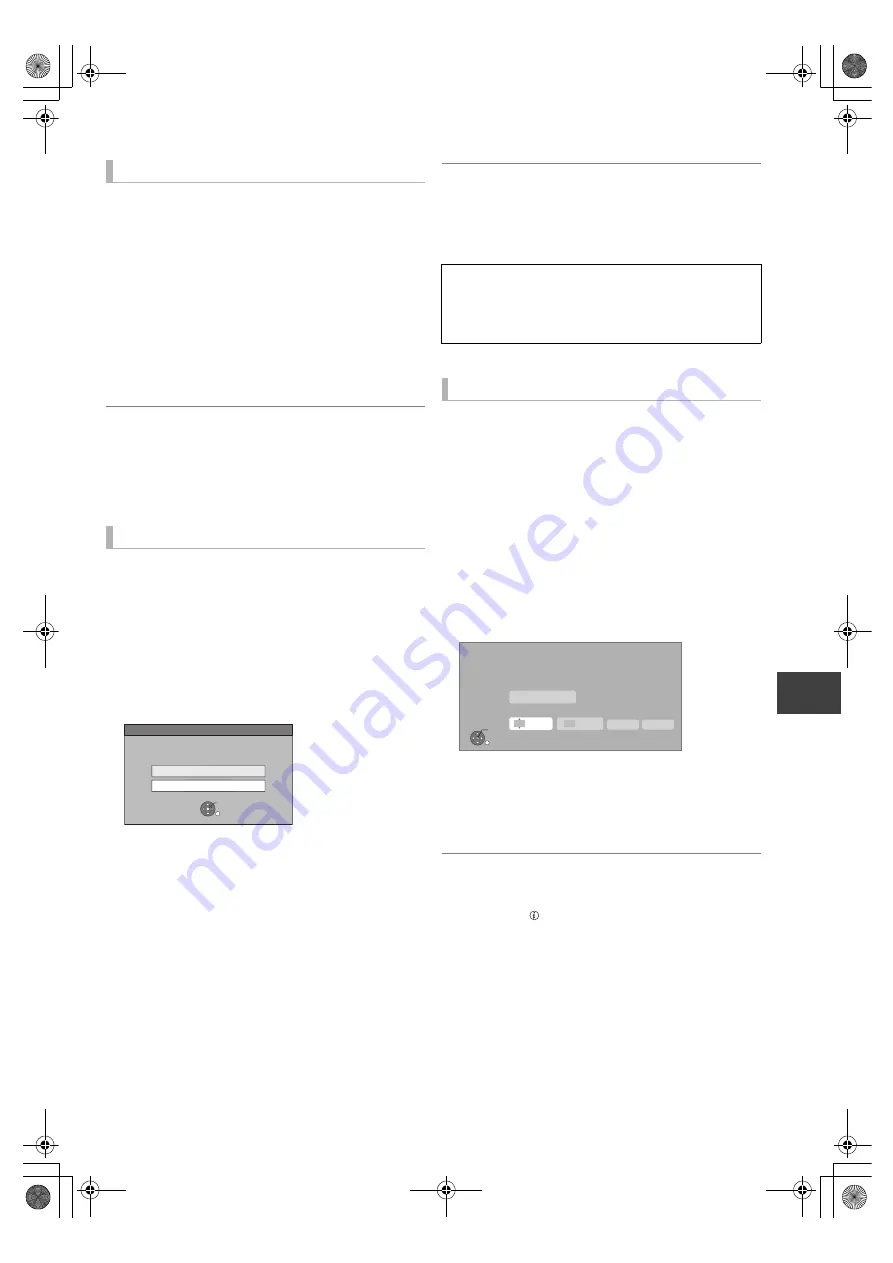
With
O
ther Equ
ipme
n
t
VQT2J62
61
Recording disc:
[HDD]
Recording mode: XP, SP, LP, EP
1
While stopped
Press [INPUT SELECT] to select the input
channel.
e.g., If you have connected to AV2 input terminals, select
“AV2”.
2
Press [REC MODE] to select the recording
mode.
3
Start play on the connected equipment.
4
Press [
¥
REC].
To skip unwanted parts
Press [
;
] to pause recording. (Press again to restart
recording.)
To stop recording
Press [
∫
].
Recording disc:
[HDD]
[RAM]
[-R]
[-RW‹V›]
[+R]
[+RW]
Recording mode: XP, SP, LP, EP
1
Turn off this unit and DV equipment.
2
Connect the equipment with the unit’s DV
input terminal (
>
60).
3
Turn on this unit.
4
Turn on the DV equipment, and pause play
at the point you want recording to start.
5
Select “Rec to HDD” or “Rec to DVD”,
then press [OK].
6
Press [REC MODE] to select the recording
mode.
7
Select “Start”, then press [OK].
To stop recording
Press [
∫
].
≥
It is not possible to operate the unit from DV equipment.
≥
The DV input cannot be connected to a computer, etc.
≥
The DV equipment name may not be shown correctly.
Recording disc:
[RAM]
[-R]
[-RW‹V›]
[+R]
[+RW]
Recording mode: FR
1
While stopped
Press [INPUT SELECT] to select the input
channel.
e.g., If you have connected to AV2 input terminals, select
“AV2”.
2
While stopped
Press [FUNCTION MENU].
3
Select “Others”, then press [OK].
4
Select “Flexible Recording via AV input”,
then press [OK].
5
Select “Hour” and “Min.” and set the
recording time.
6
Start play on the other equipment.
7
Select “Start”, then press [OK].
To stop recording partway
Press [
∫
].
To show the remaining time
Press [STATUS
].
Manual recording
DV Automatic Recording
DV Automatic Recording
Rec to DVD
Rec to HDD
OK
RETURN
Record from the DV unit.
Whitch do you want to record to?
If the DV automatic recording function does not work
properly, check the connections and settings, and turn the
unit off and back on.
If that does not work, follow the instructions for
manual recording (
>
left).
Flexible Recording via AV input
RETURN
OK
Flexible Recording via AV input
Please set recording time. Record in FR mode.
Maximum recording time
Set recording time
Hour
8
Min.
00
Start
Cancel
8 hour 00 min.
DMRXW480&380GL-VQT2J62_eng.book 61 ページ 2010年2月19日 金曜日 午後5時2分






























