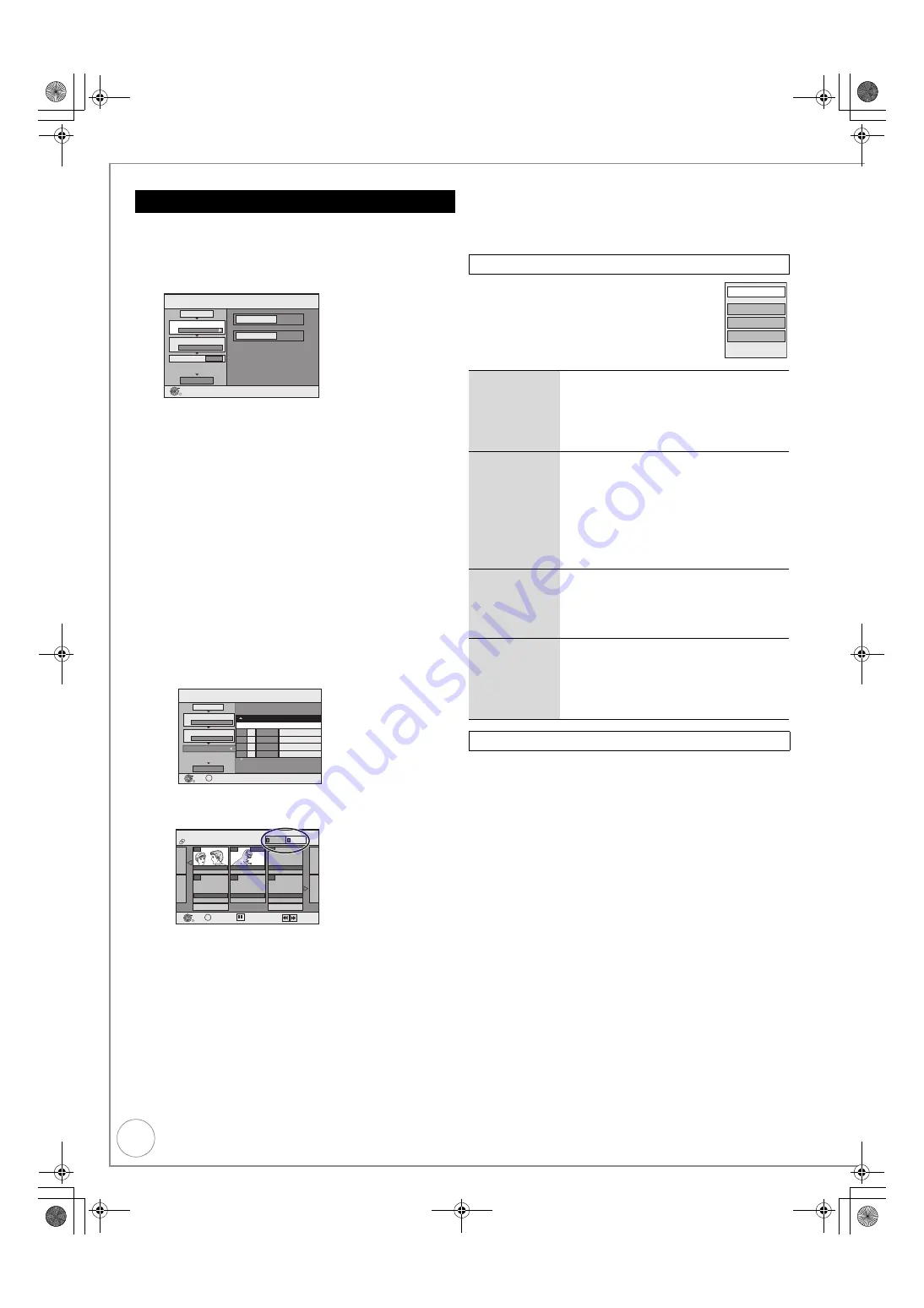
58
VQT2J51
Copying Titles or Playlists
[RAM]
[-RW‹VR›]
[+RW]
>
[VHS]
1
Press [FUNCTION MENU].
2
Press [
3
,
4
] to select “Copy”, then press [OK].
3
Press [
3
,
4
] to select “Advanced Copy”, then press
[OK].
– If you are not going to change the registered list, press [
4
]
several times (
>
step
7
).
4
Set the copy direction.
– If you are not going to change the copying direction, press [
4
]
(
>
step
5
).
1
Press [
3
,
4
] to select “Copy Direction”, then press [
1
].
2
Press [
3
,
4
] to select “Source”, then press [OK].
3
Press [
3
,
4
] to select “DVD”, then press [OK].
– “Destination” is automatically set to “VHS”.
4
Press [
2
] to confirm.
5
Set the recording mode.
– If you are not going to change the recording mode, press [
4
]
(
>
step
6
).
1
Press [
3
,
4
] to select “Copy Mode”, then press [
1
].
– “Format” is automatically set to “VIDEO”.
2
Press [
3
,
4
] to select “Recording Mode”, then press [OK].
3
Press [
3
,
4
] to select the mode, then press [OK].
4
Press [
2
] to confirm.
6
Register titles and playlists for copy.
– If you are going to copy a registered list without making any
changes to it (
>
step
7
).
1
Press [
3
,
4
] to select “Create List”, then press [
1
].
2
Press [
3
,
4
] to select “New item”, then press [OK].
3
Press the “Red” button to select “VIDEO” or press the “Green”
button to select “Playlists”.
4
Press [
3
,
4
,
2
,
1
] to select the title or playlist, then press
[
;
].
A check mark is displayed. Repeat this step until you select all
necessary items.
– Press [
;
] again to cancel.
– The items will be copied in the order of the copying list. If
you want to specify the order, repeat selecting one item at a
time.
– When you switch between the “VIDEO” and “Playlists” tab,
the check mark is cancelled.
– To view other pages (
>
59, Tips)
5
Press [OK] to confirm.
– To edit the copying list (
>
right)
6
Press [
2
] to confirm.
7
Press [
3
,
4
] to select “Start Copying”, then press
[OK].
8
Press [
2
] to select “Yes”, then press [OK] to start
copying.
Select the item in step
6
–
5
(
>
left)
Press [OPTION].
After performing steps
1
–
3
(
>
left)
4
Press [
3
,
4
] to select “Cancel All”, then press [OK].
5
Press [
2
,
1
] to select “Yes”, then press [OK].
≥
The settings and lists may be cancelled in the following
situations.
– When a title or a playlist has been recorded or deleted at
the copy source
– When steps have been taken, for instance, to turn off the
unit, open the tray, change the copy direction, etc.
Copying Titles or Playlists (DVD
>
VHS)
Copy
DVD
VHS
1
2
3
Source
Destination
Cancel All
Copy Direction
Copy Mode
Create List
Start Copying
DVD
VHS
Video SP
0
Select the copy direction.
OK
RETURN
Page 01/01
Copy
Create copy list.
Size: 0 : 00
Destination Remaining: 2 : 32
No. Size
New item (Total=0)
1
2
3
Cancel All
Copy Direction
Copy Mode
Create List
Start Copying
DVD
VHS
VIDEO SP
Name of item
( 0%)
OK
RETURN
OPTION
DVD-RAM
Create List
Previous
Page 02/02
Next
07
BBC 1 10/10 FRI
08
- -
- -
- -
OK
RETURN
OPTION
Previous
Next
Playlists
VIDEO
Select
BBC 1 11/10 SAT
0:30(XP)
Edit the copying list
Delete All
Delete all items registered on the copying
list.
1. Press [
3
,
4
] to select “Delete All”, then
press [OK].
2. Press [
2
] to select “Yes”, then press
[OK].
Add
Add new items to the copying list.
1. Press [
3
,
4
] to select “Add”, then press
[OK].
2. Press [
3
,
4
,
2
,
1
] to select the title or
playlist, then press [
;
].
A check mark is displayed. Repeat this
step until you select all necessary items.
≥
Press [
;
] again to cancel.
3. Press [OK].
Delete
Delete the selected items.
1. Press [
3
,
4
] to select “Delete”, then
press [OK].
2. Press [
2
] to select “Yes”, then press
[OK].
Move
Move selected items or change the order of
items on the copying list.
1. Press [
3
,
4
] to select “Move”, then
press [OK].
2. Press [
3
,
4
] to select the destination,
then press [OK].
Cancel all registered copying setting and lists
Add
Delete
Move
Delete All
DMR-EZ49VEB_VQT2J51.book 58 ページ 2009年12月21日 月曜日 午後5時40分






























