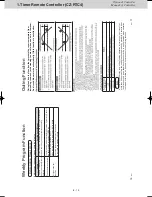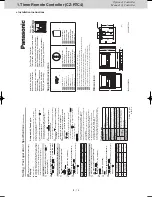Optional Controller
Manual of Controller
2
- 11
1. Timer Remote Controller (CZ-RTC4)
19
(EN)
This function leads you to a comfortable sleep and changes the room temperature during your sleep.
•
You can set the of
f timer every one hour from 1 to 10 hours.
Display of remote control unit (during the time setting)
Sleeping function indication
Of
f time
In case the present time is 23:00.
Operating time
Display of remote control unit (during sleeping function setting)
°
Sleeping function indication
*
If no operation is made for 3 minutes, the time setting mode will be automatically
nished.
Sleeping Function
18
(EN)
1
Press and hold [V
entilation] for more
than 2 seconds to display the upper limit temperature setting screen.
[SETTING],
,
and the upper limit
temper
ature star
t fl
ashing.
(The def
ault v
alue of the upper limit
temper
ature is 38 °C
.)
A
1
2 / 3
2 / 3
°
2
°
3
2
Press [
/
] to select the upper
limit temperature, and press [SET] to
x the value. The lower limit
temperature setting screen is displayed.
3
Press [
/
] to select the lower limit
temperature, and press [SET] to
x the value. The outing function setting is completed.
(The default value of the lower limit temperature is 10 °C.)
*
The unit returns to the normal mode if [CANCEL] is pressed or there is no operation made for 3 minutes during the setting. In this case, all the settings in progress will be lost.
Canceling the outing function
1.
Press and hold [V
entilation] for more
than 2 seconds while the outing function is set.
A
1
Outing Function
Setting the Outing Function
SM830241-00_2WAY SYS.indb 11
2015/03/26 14:54:55
Содержание CZ-CSRC3
Страница 18: ... MEMO 1 16 ...
Страница 68: ...201504 ...