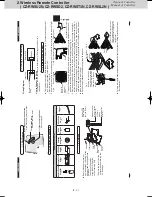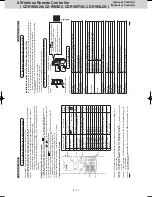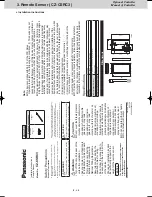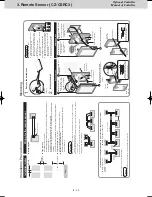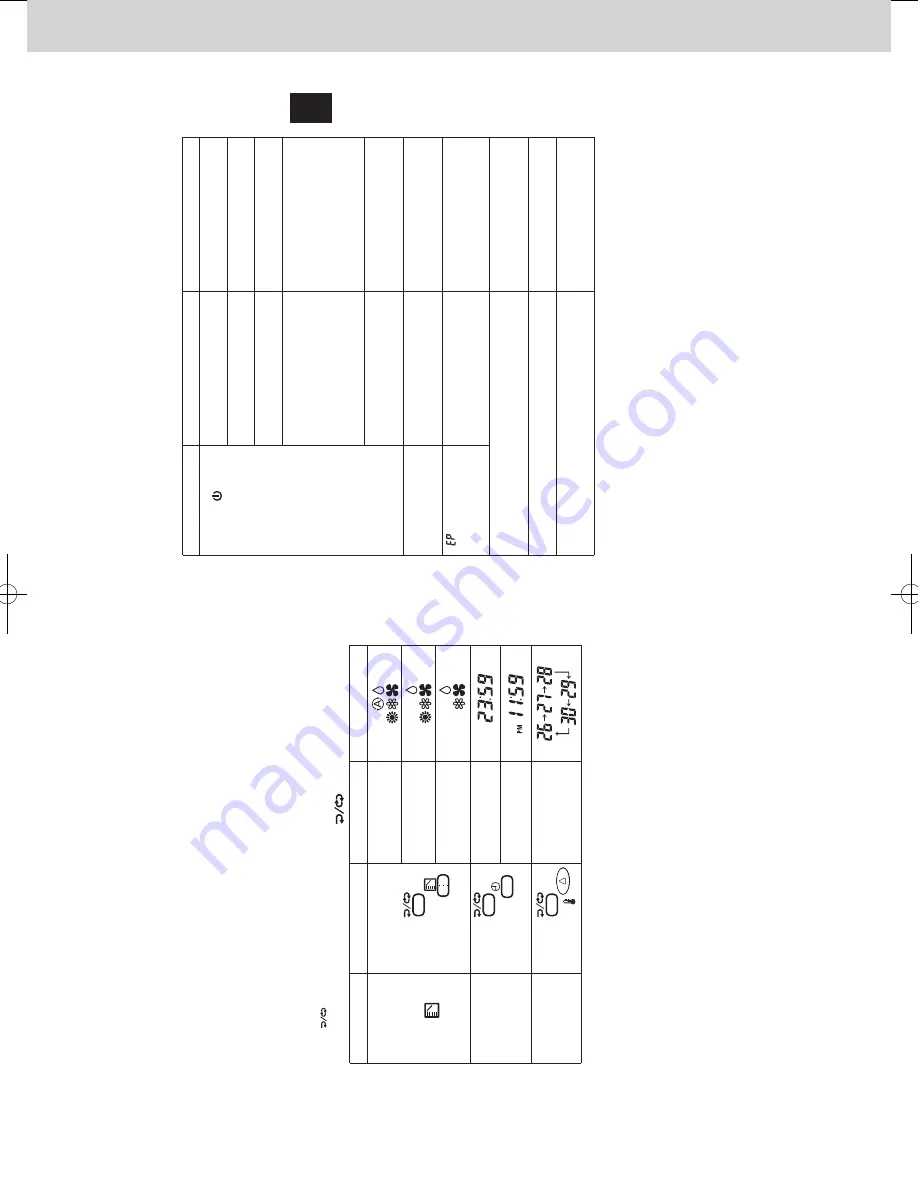
Optional Controller
Manual of Controller
2
- 38
2. Wireless Remote Controller
( CZ-RWSU2N, CZ-RWSD2, CZ-RWST3N, CZ-RWSL2N )
14. Before Requesting Service
23
(EN)
ENGLISH
Before requesting service, please check the following.
Problem
Cause
Solution
The unit doesn’t work even when
is
pressed on the remote controller
.
The power to the indoor unit is not ON.
Make sure the power to the indoor unit is ON.
Is the Normal/Stop
All switch in the
Stop
All position? (See page 9.)
Switch it to the Normal position and cancel operation.
Are the remote controller
’s
batteries dead?
Change the batteries.
Is there a mismatch between the display lamp and cooling/heating or is it set to something other than Auto? (The operating lamp stays lit, while the timer lamp and the standby lamp blink alternately
.)
Change the operating mode.
Do the addresses match one another?
Check the addresses of the receiver
and the remote controller
.
(See page 18.)
The air conditioner starts and stops on its own.
Has the timer been set to repeat?
Check the timer settings. (See page 14.)
“
” is displayed on
the remote controller when the unit is stopped.
An error has occurred in the non-volatile memory
.
Please contact your sales outlet.
Although the unit is for air conditioning only
, either
Auto or
Heat is indicated in the display
.
Make settings to the remote controller
’s operation mode
display
. (See page 22.)
After the batteries are put in the remote controller
, even
when it is operated, the display does not change.
Press the reset button on the remote controller
. (See
page 10.
)
The timer cannot be set.
Make the settings when the remote controller is in Operation Display
.
(See page 14.)
If the problem persists even after you check the foregoing items, stop the unit, disconnect the power to the indoor unit and contact the distributor where the product was purchased with the model number and problem you are having.
As it is
dangerous, under no circumstances should you undertake repairs yourself. Further
, when the receiver
’s lamps are blinking; please contact your retailer with that
information.
00̲OI̲303000.indb 23
2015/02/20 16:23:10
13. Miscellaneous Settings
22
(EN)
A variety of changes can be made to settings, depending on the indoor unit being used.
Operation mode indicator
, time display (24-hour
, AM/PM), heating
maximun temperature
•
(These
settings
are
saved
in
nonvolatile
memory
in
the
remote
controller
, so
even
when its batteries are changed, the settings do not have to be made again.)
•
First
check
the
display
of
the
remote
controller
when
the
unit
is
stopped
and
then
make any desired settings.
How to Operate
•
While
holding
down
the
buttons
below
,
the
remote
controller
’s
display
changes
every
time
is pressed.
•
Whatever is being displayed when you release
is set.
Setting Item
Operation Button
Setting Content
Remote
Controller
Display
Remote controller
operation mode
display setting
when
is
pressed
Press
while pressing
Heat Pump (with Auto)
Heat Pump (without Auto)
Dedicated air
conditioner
Clock display
setting
Press
while pressing
24-hour
AM/PM
Max possible
temperature setting in the Heat mode
Press
while pressing
Maximum heating temperature range is 26 °C – 30 °C
00̲OI̲303000.indb 22
2015/02/20 16:23:09
SM830241-00_2WAY SYS.indb 38
2015/03/26 14:55:14
Содержание CZ-CSRC3
Страница 18: ... MEMO 1 16 ...
Страница 68: ...201504 ...