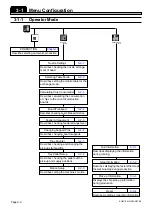Page 3-10
Production Settings
Comprehensive Parts Information
Complete part info
Pressing this switch displays the screen as
shown left.
The comprehensive information of parts
including the chip information of the feeder
pointed by a cursor is displayed.
∗
Move a cursor to the address you would like
to display, then press this switch.
Angle Definition
Angle
definition
Pressing this switch displays the screen as
shown left.
The angle definition of the main chips in picking
up and mounting is displayed.
4H4C-E-OMA03-A01-02
Содержание CM301
Страница 2: ......
Страница 6: ...Page 4 4H4C E OMA00 B01 00 MEMO ...
Страница 19: ...Page 17 SAFETY PRECAUTIONS Be sure to observe 4H4C E OMA00 A03 02 WARNING ...
Страница 64: ...Page 1 20 MEMO 4H4C E OMA01 A01 01 ...
Страница 78: ...Page 2 14 MEMO 4H4C E OMA02 A01 01 ...
Страница 122: ...Page 4 14 MEMO 4H4C E OMA04 A01 01 ...