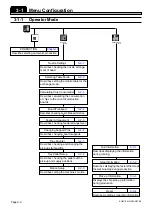Page 3-9
FUNCTIONS
3
3-2-5
Feeder Arrangement
You can check which chip is on which feeder address.
First, check the state of the feeders arranged on the stage.
• The information of the chips on each feeder is displayed in the order of feeder address. Through
the state of occupancy, you can see which feeder address on the feeder table is used at a glance.
The number of the residual chips on each reel and tray is also displayed.
• Select the feeder table you will check.
• Select the tray you will check. (Only when H2
is selected)
Reset
Resets the number of the residual chips
pointed by a cursor now. (Pressing
↑
and
↓
moves a cursor up and down.)
All reset
Resets the number of the residual chips on all
the feeders. When the message appears, press
Yes .
Call by Adrs
Pressing this switch displays the input screen.
When you enter an address and press ENT ,
a cursor moves to the specified address.
Lights up in yellow when chips run out.
Occupancy
Occupancy : Pressing this switch displays the following screen.
The state of physical occupancy of table is displayed.
H1 selected
H2 selected
Production Settings
4H4C-E-OMA03-A01-03
Содержание CM301
Страница 2: ......
Страница 6: ...Page 4 4H4C E OMA00 B01 00 MEMO ...
Страница 19: ...Page 17 SAFETY PRECAUTIONS Be sure to observe 4H4C E OMA00 A03 02 WARNING ...
Страница 64: ...Page 1 20 MEMO 4H4C E OMA01 A01 01 ...
Страница 78: ...Page 2 14 MEMO 4H4C E OMA02 A01 01 ...
Страница 122: ...Page 4 14 MEMO 4H4C E OMA04 A01 01 ...