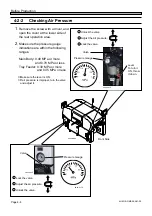Page 3-28
3-5-2
Pick-up Position Learning
This is used to check the correction value through the pick-up position learning during production
for each feeder address.
For the learning data, during production, 1/10 of the recognition result will be added on to the
current learning value.
When you press All reset or load production data, the pick-up position learning data of all the
feeder addresses are reset to 0.0.
• The “Chip name” or “Parts name” for each tape
feeder is displayed. (Every time you press this,
they are changed.)
• As for the vibratory stick feeder, L, C or R are
displayed.
• Choose the feeder table to be displayed.
• OV : This field lights up in yellow when the
pick-up learning position exceeds the
limit.
All reset
Deletes all the learning data.
Press Yes when the message appears.
3-5-3
Defective Head
∗
This screen is displayed when Bad nozzle is pressed on the “Machine configuration menu” screen.
This is used to check the state of the head and specify/reset the defective head.
The button of the head which has become defective automatically during production is colored
according to the factor.
• The defective head will not be used for production. When canceling it after checking, press the
button of the head you would like to cancel. Then the color of the button returns to a normal color
(light gray).
• When you would like to specify a normal nozzle as a defective one, press the button of the head
you would like to specify defective. Its button will be colored in yellow (specified defective head
color).
• During an automatic operation, you cannot specify and cancel defective head.
• At the judgment value screen, set the conditions for the automatic defective head setting.
(
Maintenance Manual)
Choose the stage that has the head you will
specify or cancel.
Press the switch of the head you would like to
specify defective or cancel.
Every time you press the switch, “specify” and
“cancel” are changed over.
Bad head : Specifies by the head.
Bad beam : Specifies by the head.
Machine Settings
1
2
4H4C-E-OMA03-A01-04
L : Left
C : Center
R : Right
Содержание CM301
Страница 2: ......
Страница 6: ...Page 4 4H4C E OMA00 B01 00 MEMO ...
Страница 19: ...Page 17 SAFETY PRECAUTIONS Be sure to observe 4H4C E OMA00 A03 02 WARNING ...
Страница 64: ...Page 1 20 MEMO 4H4C E OMA01 A01 01 ...
Страница 78: ...Page 2 14 MEMO 4H4C E OMA02 A01 01 ...
Страница 122: ...Page 4 14 MEMO 4H4C E OMA04 A01 01 ...