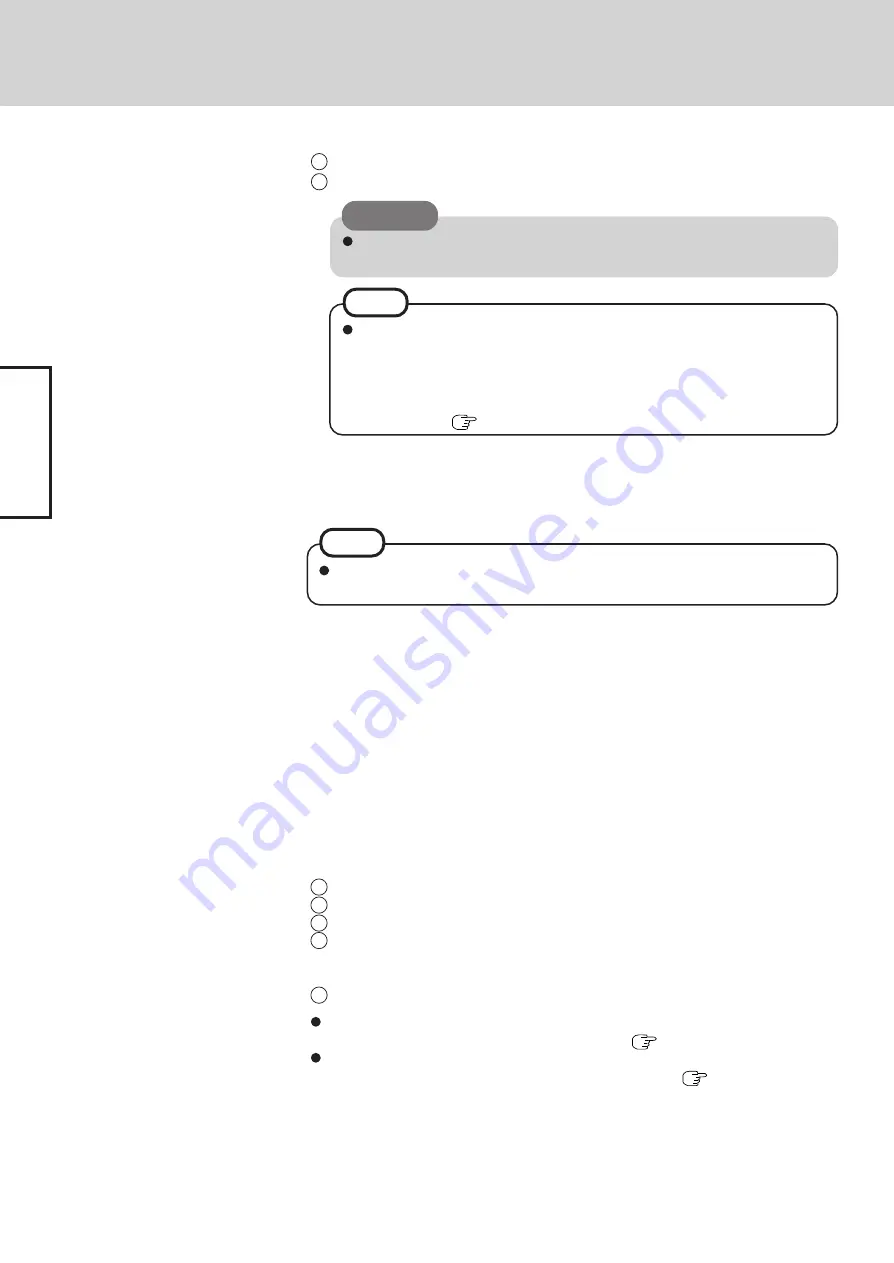
14
Getting Star
ted
9
Create a new account.
First-time Operation
1
Select [start] - [Control Panel] - [User Accounts] - [Create a new account].
2
Enter a name for the new account, then select [Next].
3
Select [Computer administrator], then select [Create Account].
4
<When you want to create a password for the new account>
Select the new account you have created and select [Create a password].
Follow the instructions on the screen to create a password.
5
Select [start] - [Turn Off Computer] - [Restart] to restart the computer.
Remember this password! If the password is forgotten, Windows cannot be operated.
You can create a password reset disk beforehand (
page 16).
When creating a new user account:
• If you make mail settings, create password reset disks (
page 16), or conduct
other related operations before creating the user account, you will be unable to use
any previous mail history or settings.
• When you create the first new account, you can only select [Computer administrator].
Once a “Computer Administrator” account has been created, you can create addi-
tional limited user accounts.
Note also that only the added user account will be displayed in the Welcome screen.
The account for the administrator created during Windows setup will not be dis-
played.
When Windows setup is completed, the following message will be displayed at
the bottom right of the screen: “Your computer might be at risk.” Continue to
the next step.
The message is generated by the [Security Center] function in [Control Panel],
and does not indicate an error or malfunction. For more information about [Se-
curity Center]:
page 23.
NOTE
8
<For MUI OS model>
Install the Adobe Reader
Adobe Reader is necessary to read the Important Tips and the Reference Manual,
which explains detailed operational procedures concerning your computer.
In [start] - [Run], input the following and select [OK].
English: [c:\util\reader\m\AdbeRdr70_enu_full.exe]
French: [c:\util\reader\f\AdbeRdr70_fra_full.exe]
German: [c:\util\reader\g\AdbeRdr70_deu_full.exe]
Italian: [c:\util\reader\t\AdbeRdr70_ita_full.exe]
Spanish: [c:\util\reader\p\AdbeRdr70_esp_full.exe]
Swedish: [c:\util\reader\s\AdbeRdr70_sve_full.exe]
Dutch: [c:\util\reader\nl\AdbeRdr70_nld_full.exe]
Finnish: [c:\util\reader\fi\AdbeRdr70_suo_full.exe]
Norwegian: [c:\util\reader\no\AdbeRdr70_nor_full.exe]
Install Adobe Reader by following the instructions on the screen.
NOTE
7
Select [start] - [Control Panel] - [User Accounts].
8
Create a password by following the on-screen instructions.
Remember this password! If the password is forgotten, Windows cannot be
operated.
CAUTION
Содержание CF-29 Series
Страница 45: ...45 Appendix Memo...
Страница 46: ...46 Appendix Memo...
Страница 47: ...47 Appendix...





























