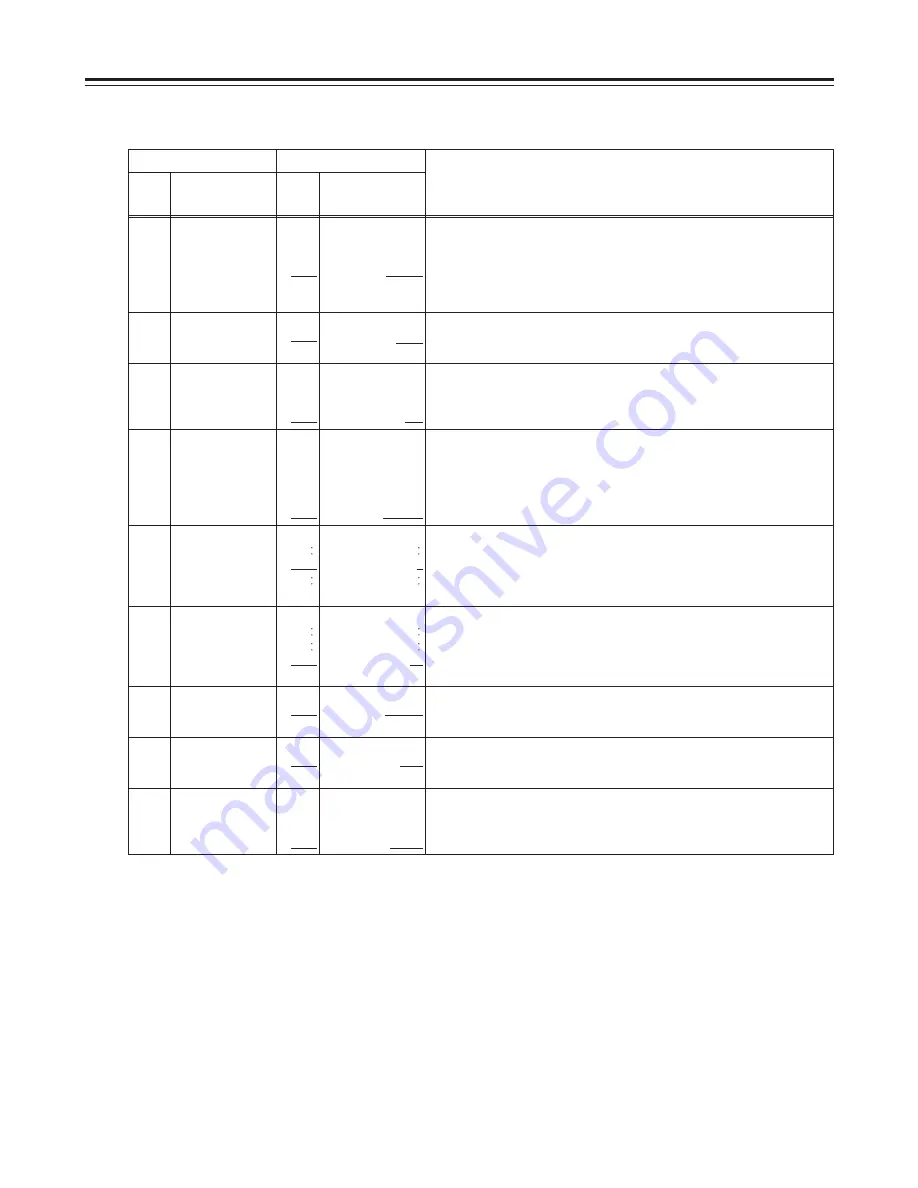
29
<Notes>
O
If the PAGE button and DATA+ button or DATA– button are pressed when the CHARA H-POS or
CHARA V-POS item has been set, the counter display appears temporarily while this button is held
down to enable the setting to be checked.
Even while the PAGE button is pressed, the settings can be performed using the DATA+ button or
DATA– button while the actual status is checked.
000
LOCAL ENA
0000
0001
0002
DIS
ST&EJ
ENA
For setting the switches which can be operated on the front panel when the
REMOTE/LOCAL switch has been set to REMOTE.
0: None of the switches can be operated.
1: Only the STOP and EJECT switches can be operated.
2: All operations are possible except for the COUNTER button and RESET
button.
001
TAPE TIMER
0000
0001
±12h
24h
For setting the CTL counter to the 12-hour or 24-hour display system.
0: 12-hour display system
1: 24-hour display system
002
SUPER
0000
0001
OFF
ON
For setting whether to display the time code, etc. onto the video monitor
output by superimposing it.
0: Superimposed data is not displayed.
1: Superimposed data is displayed.
003
DISPLAY SEL
0000
0001
0002
0003
TIME
T&STA
T&R
T&S&R
For setting what is to be displayed by superimposing onto the video monitor
output.
0: Only the time is displayed.
1: The time and operation status are displayed.
2: The time and amount of remaining tape are displayed.
3: The time, operation status and amount of remaining tape are displayed.
004
CHARA H-POS
0000
0004
0008
0
4
8
For setting the character position in the horizontal direction for the
superimposed display.
005
CHARA V-POS
0000
0022
0
22
006
CHARA TYPE
0000
0001
WHITE
W/OUT
For setting the type of superimposed display and menu display.
0: White characters are displayed on a black background.
1: White characters with black borders are displayed.
007
SYS FORMAT
0000
0001
50M
25M
For setting the unit’s recording and playback format.
0: 50 Mbps mode
1: 25 Mbps mode
008
PB FORMAT
0000
0001
MANUAL
AUTO
For setting the format during tape playback.
0: Setting is based on the setting selected for menu item No.007 (SYS
FORMAT).
1: Setting is based on the format recorded on the tape.
BASIC menu
Item
Setting
No.
Superimposed
display
No.
Superimposed
display
Description of setting
The underlining indicates the factory setting.
Setup Menus
For setting the character position in the vertical direction for the
superimposed display.
A setting from 0 to 18 is valid in the T&S&R mode (3-line display).
A setting from 0 to 20 is valid in the T&STA mode or T&R mode (2-line
display).
Содержание AJ-D95
Страница 43: ......
















































