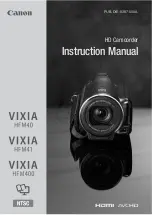- 147 -
System mode
All default settings are indicated with underlined text.
Switch the recording mode of the motion pictures to record.
* It is not compatible with motion pictures recorded in AVCHD.
≥
This item cannot be set during Freeze Frame (
)
Switch the picture quality of motion pictures to be recorded with this unit.
Depending on the settings of [REC MODE], the available [REC FORMAT] settings differ.
: [SYSTEM MODE]
#
desired setting
[REC MODE]
[MOV]*:
This recording method is suitable for editing images. Motion pictures will
be saved in MOV format.
[MP4]*:
This recording method is suitable for editing images. Motion pictures will
be saved in MP4 format.
[AVCHD]:
This recording method is suitable for playback on a high-definition
compatible external monitor.
[REC FORMAT]
How to read a [REC FORMAT] setting
Items that make up a [REC FORMAT] setting represent Size, Vertical resolution, Frame rate,
and Bit rate. (Excluding the [REC FORMAT] settings that are available when [REC MODE] is set
to [AVCHD])
A
Size
B
Vertical resolution
C
Frame rate
D
Bit rate
≥
Smoother motion picture can be recorded with the higher value for the frame rate. [i] and [p] of
the frame rate means interlace and progressive respectively.
Interlace (interlacing scanning)
Video signal that divides the effective scanning lines to half and send them alternatively
Progressive (progressive scanning)
High density video signal sending the effective scanning lines simultaneously (It will be higher
quality image than the interlace.)
≥
The higher the bit rate value is, the higher the picture quality becomes.
≥
It can record with highest quality image in this unit when set to [UHD 2160/25.00p 100M].
≥
Depending on the [REC MODE] setting and the bit rate of the [REC FORMAT] setting, its
required Speed Class of the SD card differs. Use an SD card that meets the settings. For
details, refer to “About the Speed Class ratings for recording motion pictures” on page
MENU
UHD 2160 / 25.00p 100M
AG-UX90EJ_DVQP1150ZA.book 147 ページ 2016年10月20日 木曜日 午前11時44分