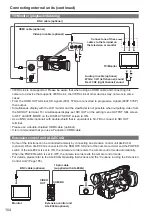117
Editing
Direction for using a hard disk drive
• A hard disk drive (including the P2 STORE (AJ-
PCS060G)) must be used under the following
conditions:
· It must meet the operating requirements (e.g.
temperature).
· It must not be placed in an instable place or a
place exposed to vibrations.
• Some hard disk drives and cables do not operate
properly.
• Some hard disk drives with the SATA (Serial ATA)
interface or the PATA (Parallel ATA) interface
connected by a USB conversion cable may not
be recognized.
• When copying data, a hard disk drive must have
sufficient free space.
• Please be aware that removing the cable or
destination P2 card during format or copy, or
turning off the power of this camera or hard disk
drive can cause corruption of data and faults on
the P2 card and camera. Furthermore, ensure
that the unit is fully charged, or use an external
DC power source.
• Since hard disk drives are high precision devices,
there is a high possibility that they may become
incapable of writing data depending on the
conditions of use.
• Take note that we will not be liable for loss
of data caused by failed hard disk drives or
any other problem as well as direct or indirect
damages resulting from the loss of data.
• We do not guarantee that hard disk drives will
operate properly with the camera-recorder or that
the data on them will be properly retained if data
copied to them from the camera-recorder has
been replaced with other data using a PC.
• By using the drive mount converter distributed
on the following URL, the hard disk drive can
be mounted in the designated folder when
connected.
http://pro-av.panasonic.net/
Warning and error display for thumbnail
operation and USB HOST MODE
■
Thumbnails
Message
Description/Measure
CANNOT ACCESS!
Data cannot be accessed because it is
corrupted or for other reasons.
Restore media and clips to normal state before
access.
CANNOT CHANGE!
With the AVC-Intra100 or AVC-Intra50, clips for
which thumbnails cannot be created, and for
which the mark is displayed cannot have
the thumbnail for their text memo position
changed.
Please set the SYSTEM MODE item to match
the clip. The menu item SYSTEM MODE is
found on the setting menu SYSTEM SETUP
screen. (Page 135)
CANNOT COPY!
Images cannot be copied.
Check the conditions for copying.
CANNOT DELETE!
Contents version mismatch prevents deletion.
Match devices and contents version.
CANNOT FORMAT!
P2 card problem prevents formatting.
Check P2 card.
CANNOT RECONNECT!
A clip that does not span multiple cannot be
reconnected.
Check selected content.
CANNOT REPAIR!
Data cannot be repaired since content that
cannot be repaired is selected.
Check selected content.
LACK OF CAPACITY!
There is not enough recording capacity left on
the card.
Insert a card with sufficient recording capacity.