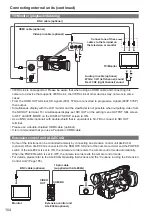116
Using a hard disk drive (PC mode: USB host) (continued)
Writing data back to P2 cards
Selecting clips on the hard disk drive
You can select clips on the hard disk drive to be
written back to P2 cards.
1
Switch the mode to USB HOST.
• “Switching to the USB HOST mode” (Page 111)
• The thumbnail screen is displayed.
(USB HOST is displayed in the bottom right.)
2
Connect a hard disk drive via USB.
3
Insert the target P2 card in a slot.
4
Press the MENU button and select HDD →
EXPLORE from the thumbnail menu. Move
to the appropriate partition and select it
with the SET button on the Operation lever.
5
From among the thumbnails, select the
clips to be written to the P2 card.
6
Press the MENU button and select
OPERATION → COPY. Then, specify the
slot that contains the target P2 card.
7
Select YES.
• This starts the data write to the P2 card.
• When the writing is completed, the message
“COPY COMPLETED!” is displayed.
• When only selected files are written, no
verification is performed.
• Copy data in clip units from cards with a
different model number as data cannot be
imported by the partition between such
cards. Copy data by clip.
Selecting clips from the thumbnail
menu
For a Type-S or P2 STORE hard disk drive, you
can write data back to a P2 card with the same
model number on a card basis. The target P2 cards
must be preformatted.
1
Switch the mode to USB HOST.
• “Switching to the USB HOST mode” (Page 111)
• The thumbnail screen is displayed.
(USB HOST is displayed in the bottom right.)
2
Connect a hard disk drive via USB.
3
Insert the target P2 cards in slots.
4
Press the MENU button and select HDD →
EXPLORE from the thumbnail menu. Move
to the appropriate partition and select it
with the SET button on the Operation lever.
5
From the thumbnail menu, select
OPERATION → IMPORT. Then, specify
the slots that contain the empty target P2
cards.
6
Select YES.
• This starts the write process.
• When the writing is completed, the message
“COPY COMPLETED!” is displayed.
<For your information>
To disable verification during writing, select
HDD → SETUP from the thumbnail menu and
set the option VERIFY to OFF. This speeds up
writing without verifying data writing.
• If a clip is written back to a P2 card different
from the original card that contained that
clip, then the clip may be incomplete. If this
is the case, reconnect the clip.
• “Reconnection of incomplete clips” (Page 85)
• Copy data in clip units from cards with a
different model number as data cannot be
imported by the partition between such
cards. Copy data by clip.