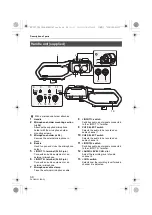Preparing the memory card
40
DVQX2103 (ENG)
≥
(For the
)
microP2 cards can be used with all of the recording formats.
Inserting/removing the memory card
Inserting the memory card
The memory card to use with the unit should always be formatted on the unit. (
l
44)
≥
Formatting the memory card will erase all of the recorded data which cannot be restored.
A
Card slot cover
B
Label side
1
Open the card slot cover.
2
Insert the memory card into the card slot.
≥
Card slot 1 and card slot 2 can each insert one memory card.
≥
With the label facing in the direction indicated in the diagram, push in until there is a
click.
Do not force or apply excess force when inserting the memory card.
3
Close the card slot cover.
When the file format is MOV or MP4
≥
(For the
/
)
SDXC memory cards can be used. SDHC memory cards cannot be used.
≥
(For the
)
SDXC memory cards and 64 GB microP2 cards can be used.
SDHC memory cards and 32 GB microP2 cards cannot be used.
CX10
CX7
CX8
CX10
AG-CX7_CX8_CX10-DVQX2103_eng.book 40 ページ 2020年1月6日 月曜日 午後2時48分