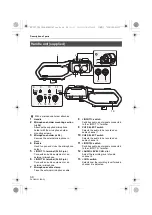Description of parts
28
DVQX2103 (ENG)
35
<REMOTE> terminal
Connects the remote control unit
(commercially-available) to control some
functions remotely.
36
USB terminal
Connect to a computer with the USB2.0
cable to transfer data.
≥
(For the
)
You can connect a LAN cable to the
USB ethernet adaptor by connecting
the USB HOST conversion cable
(supplied) and USB ethernet adaptor
(supplied).
37
Tripod mounting holes
Attach the tripod. (bottom)
≥
Mounting hole size
j
1/4-20 UNC (screw length 5.5 mm
(0.22
q
) or shorter)
≥
Attaching a tripod with a screw length
of 5.5 mm (0.22
q
) or more may
damage the unit.
38
Grip belt (
l
35)
39
Lens cover
40
Lens
41
Fan outlet
Fan outlet for cooling fan. Do not block
this while the unit is being used.
42
Status indicator (
l
42)
Illuminates when power is on.
43
Battery release lever (
l
32)
Used when removing the battery from
the main unit.
44
Battery mounting section (
l
32)
Attaches a battery.
45
Viewfinder
46
REC button (on the grip)
Starts or stops the recording.
It is possible to directly record from the
thumbnail mode.
47
<HDMI> terminal
A terminal to output video signal by
connecting a monitor, etc.
48
Headphones terminal
Connects audio monitoring headphones.
49
Charging lamp (
l
33)
Illuminates when the battery is charging.
50
<DC IN 12V> terminal (
l
33)
Connects the supplied AC adaptor and
supplies an external power.
51
(For the
/
)
<SDI OUT> terminal
A terminal to output SDI signal by
connecting a monitor, etc.
CX10
52
43
42
45
46
44
47
48
49
50
51
CX8
CX10
/
CX8
CX10
AG-CX7_CX8_CX10-DVQX2103_eng.book 28 ページ 2020年1月6日 月曜日 午後2時48分