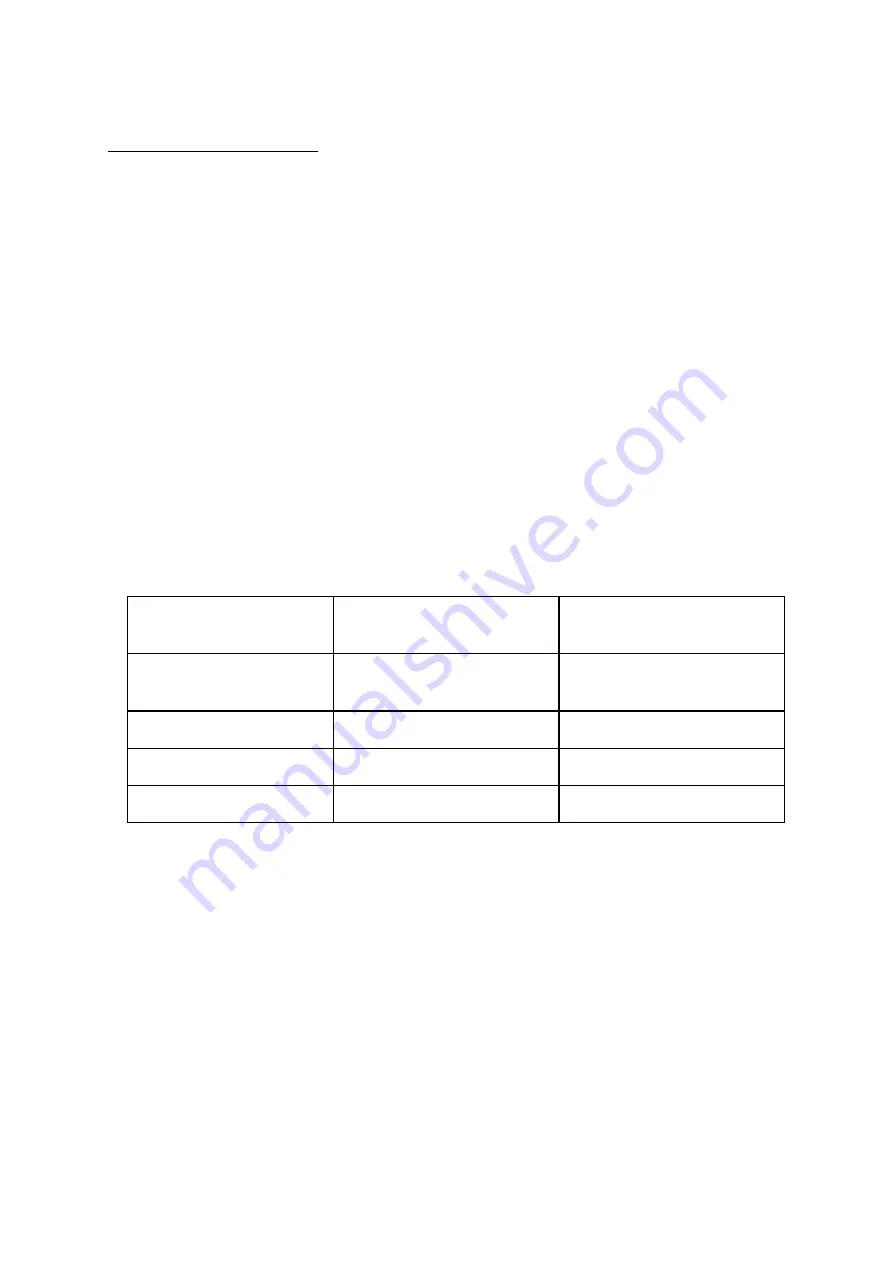
Construction Phase
Make sure you have Crypto Cards and Construction Cards on hand. Crypto Card and
Construction Card are shipped from Pamex together with physical locks. (See
Appendix: Card Types)
In the scenario that wifi network and MF-Admin Server is not ready, and you have
installed locks on the doors, you will need Construction Cards to unlock and open the
door.
A lock can be unlocked using Construction Card only after it has successfully scanned
the Crypto Card but before programmed by programming card. No other cards can
unlock the doors at this moment.
A Construction Card can unlock any locks which have been scanned by Crypto Card
given by Pamex for your project only.
Depending on the lock model, the lock will present below response when scanning
Mifare Cards :
Lock Model
Crypto Card
Success
Crypto Card
Fail
Wall Reader
Green LED on 1 sec & long
beep once
Red LED flash 3 times &
beep 3 times
Deadbolt
Same as Wall Reader
Same as Wall Reader
Leverset
Same as Wall Reader
Same as Wall Reader
Interconnect
Same as Wall Reader
Same as Wall Reader
Construction Cards will remain valid until you scan Programming Card to a lock.
Programming Cards can only be created using MF-Admin Server which means your
wifi APs and network are ready and you are entering the next phase - Lock
Registration Phase.
8
Содержание Enkore Series
Страница 1: ...Pamex Enkore Series A Multi Family Door Access Control Solution Project Implementation Guide 1 ...
Страница 17: ...Check the checkbox on those wifi ap and click Issue Key Place key card on reader first 17 ...
Страница 22: ...Place key card on reader first Click Write Key Card to get Key s UID 22 ...
Страница 39: ...Place key card on reader first Click Read Key From Reader to get Key s UID 39 ...
Страница 45: ...Click Write Key Card to get Key s UID 45 ...
Страница 49: ...Check the box on Group Area M and click time control button to edit 49 ...
Страница 51: ...Click Issue Write Key to issue the vendor key Place key card on reader first 51 ...
Страница 53: ...Write Key Card successfully with two beep sounds 53 ...
Страница 56: ...Click Issue Write Key to issue August guest key 56 ...
Страница 57: ...Place key card on reader first Click Write Key Card to get Key s UID 57 ...
Страница 61: ...61 ...
Страница 63: ...day in a weekly manner We will not demo it here Please see MF Admin Server User Manual for detail 63 ...









































