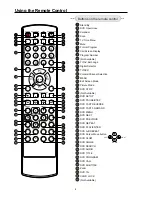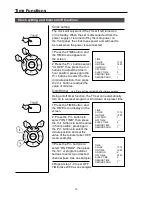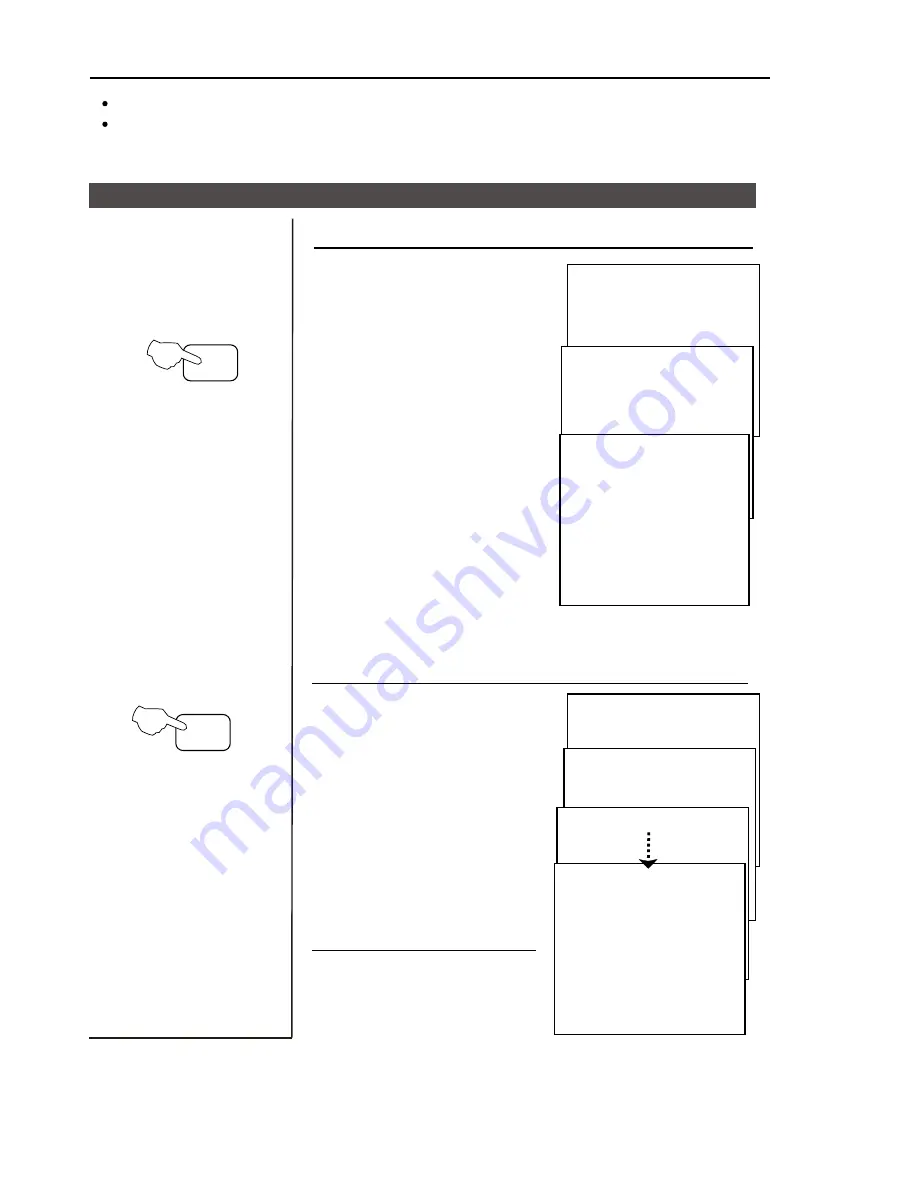
Watching TV (continued)
7
18
AUTO
BG
8
AUTO
BG
18
AUTO
BG
Program swap and auto scan functions
Program swap
SWAP
SCAN
1
AUTO
BG
SCAN
2
BROWSE
3
BROWSE
1
AUTO
BG
BROWSE
Press the SWAP button to select the channel you were watching previously.
Auto scan function scans through all programs in memory including those with
"skip" set to "off" (see "Program skip" on page 13).
Press the SWAP button to
select the channel you were
watching previously.
Auto program scan
1 Press the SCAN button to
scan through all the memorised
TV programs. The scan will
pause for a bout 2 seconds on
each channel.
2 If you want to stop the
function during auto tuning,
simply press the SCAN button
again.