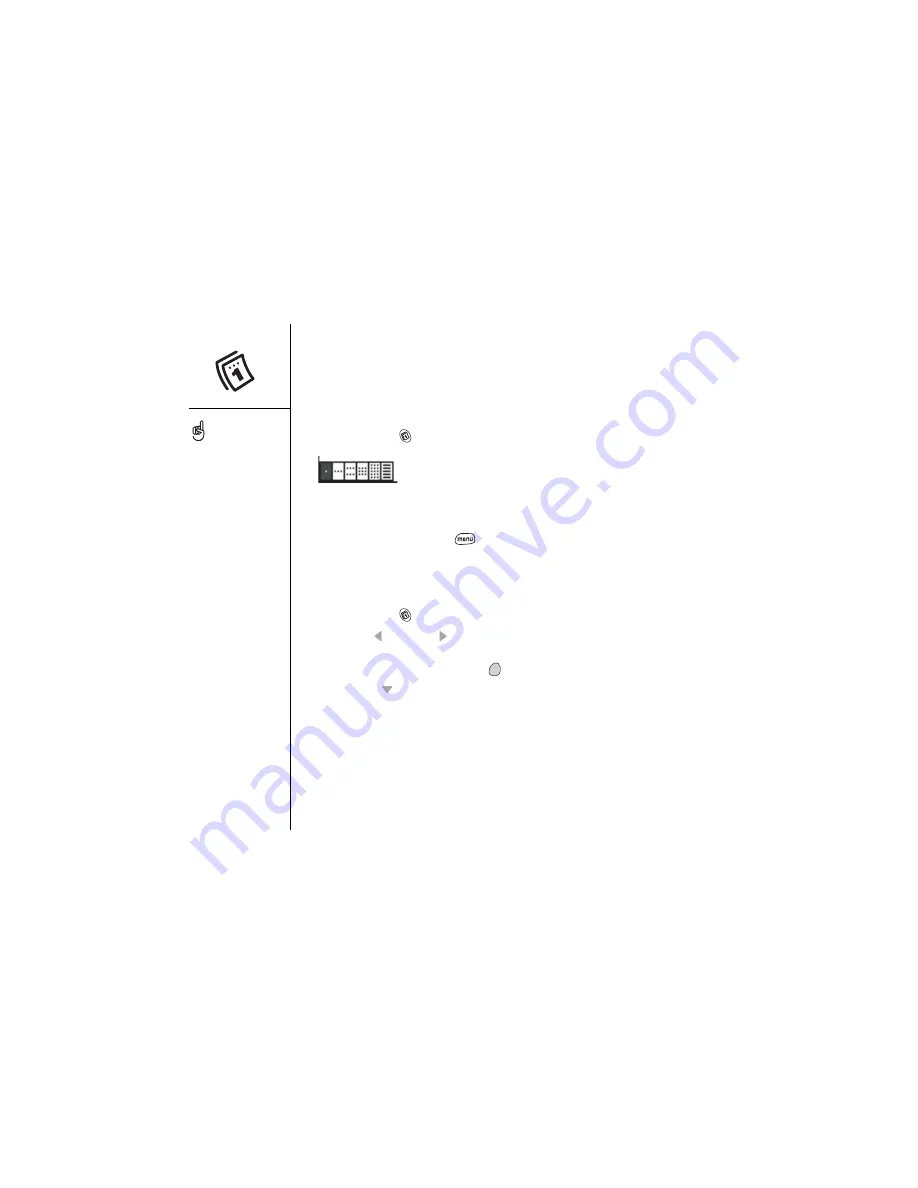
84
:: Calendar
Calendar
Displaying your calendar
• Press Calendar
repeatedly to cycle through the various active views.
• Use the 5-way navigation control to move to another day, week, or month
(depending on the current view).
• Choose Go or press Menu
. From the Options menu, choose Go to Day (/O)
choose a date from the calendar.
Creating an event
1. Press Calendar
until you are in Day view.
2. Press Left and Right to select the desired day.
3. Using the keyboard, type a starting time for the event. For example, type 53 for
5:30 (Remember to press Option
before typing numbers).
4. Press Down and type the ending time for the event.
5. Choose OK.
If you have several
appointments to enter, it’s
more efficient to use
Palm
®
Desktop software
or Microsoft Outlook on
your computer and then
synchronize data between
the Treo™ 600
smartphone and your
computer. For more
information, see page 32.
Содержание Treo 600
Страница 1: ...using your Treo 600 smartphone by palmOne Includes setup information and instructions for most tasks...
Страница 7: ...read this now getting started 7 read this now getting started...
Страница 18: ...18 Making your first call...
Страница 19: ...first day learning the basics 19 first day learning the basics...
Страница 36: ...36 Where to learn more...
Страница 37: ...first week using phone web and messaging 37 first week using phone web and messaging...
Страница 82: ...82 Sending and receiving email...
Страница 83: ...first two weeks using organizer features 83 first two weeks using organizer features...
Страница 105: ...first month managing applications 105 first month managing applications...
Страница 115: ...when you re ready customizing your Treo smartphone 115 when you re ready customizing your Treo smartphone...
Страница 135: ...if something happens help 135 if something happens help...
Страница 172: ...172 Index...
Страница 174: ...174...






























