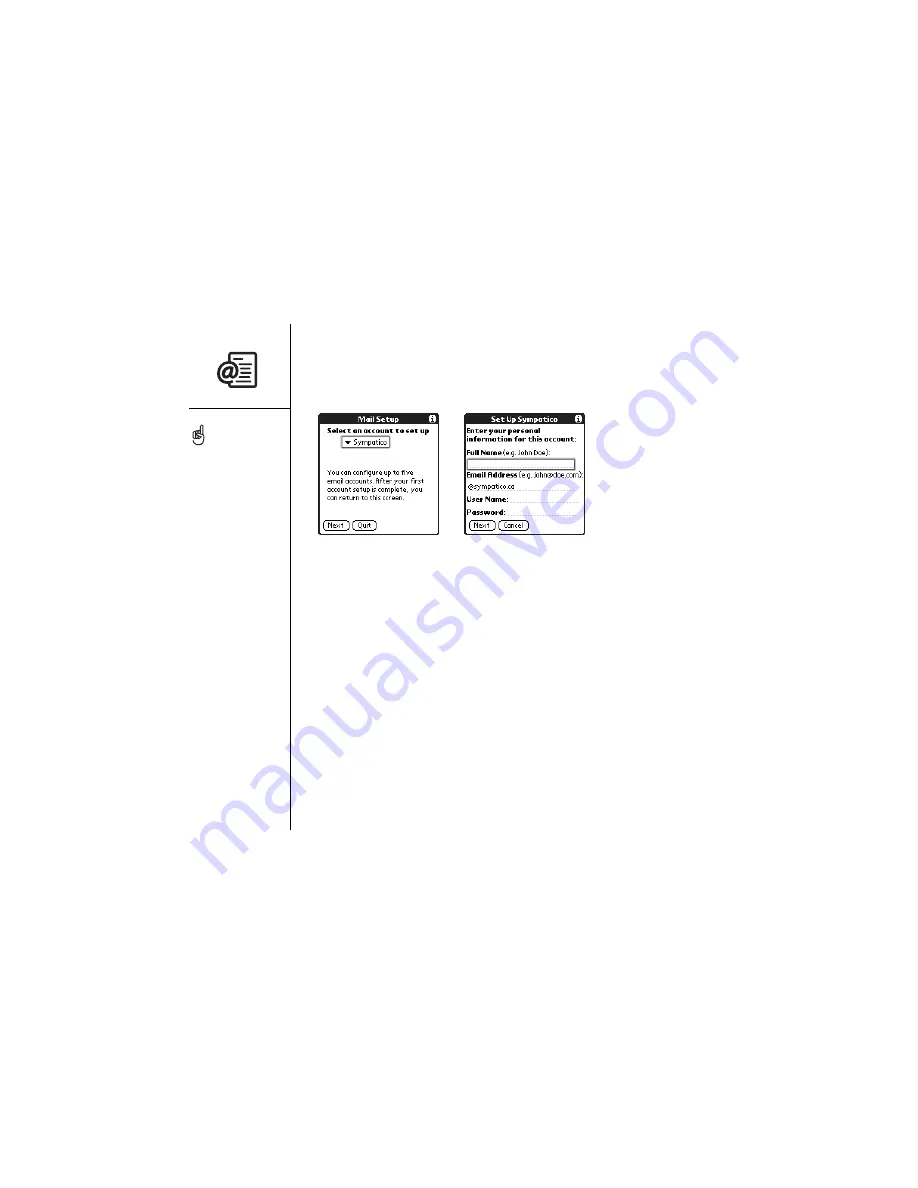
74
:: Sending and receiving email
1. Press Applications Launcher.
2. Choose the Mail icon.
3. Choose the pick list, and then select your email service provider. If your email
service provider is not listed, select Other.
4. Choose Next.
5. Type your Full Name (as you want it to appear when you send messages), your full
Email Address, your User Name, and your Password for this account. If you’re
setting up a Sympatico account, enter your full email address as your User Name.
6. If you selected Other from the pick list earlier, choose the tabs for Server and
Advanced, and enter the necessary information. If you do not have this information,
contact your email service provider to obtain it. For SMTP, enter the regional SMTP
server provided by your wireless service provider.
7. Choose OK to continue.
8. Choose Done.
To address a message to
several people, separate
each address with a
comma or space. When
you’re finished adding
addresses press Center to
finish.
If you receive an error
when sending a message,
you may need to specify an
SMTP server for your email
account, or add other
security preferences before
you can send emails. For
more information, see the
troubleshooting tips on
page 148.
Содержание Treo 600
Страница 1: ...using your Treo 600 smartphone by palmOne Includes setup information and instructions for most tasks...
Страница 7: ...read this now getting started 7 read this now getting started...
Страница 18: ...18 Making your first call...
Страница 19: ...first day learning the basics 19 first day learning the basics...
Страница 36: ...36 Where to learn more...
Страница 37: ...first week using phone web and messaging 37 first week using phone web and messaging...
Страница 82: ...82 Sending and receiving email...
Страница 83: ...first two weeks using organizer features 83 first two weeks using organizer features...
Страница 105: ...first month managing applications 105 first month managing applications...
Страница 115: ...when you re ready customizing your Treo smartphone 115 when you re ready customizing your Treo smartphone...
Страница 135: ...if something happens help 135 if something happens help...
Страница 172: ...172 Index...
Страница 174: ...174...
















































