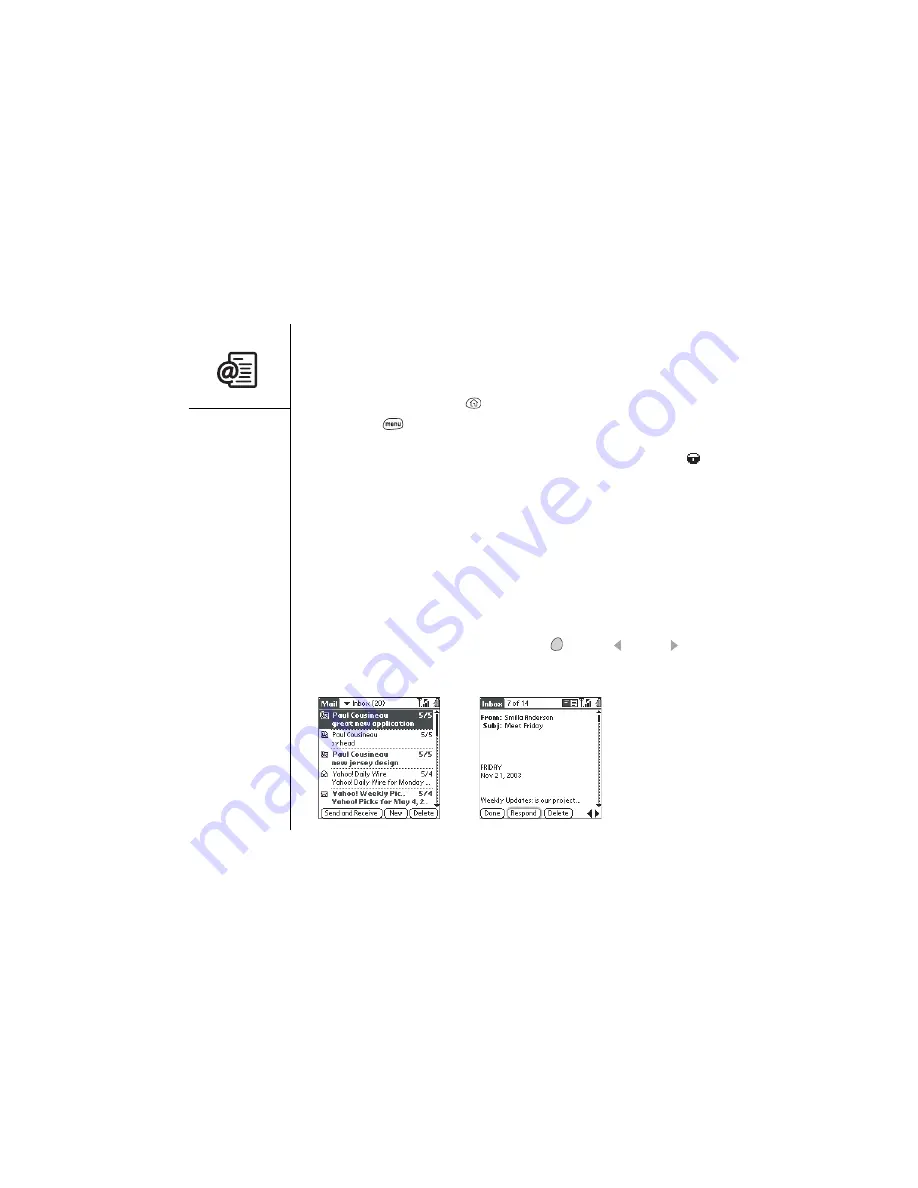
76
:: Sending and receiving email
Attaching applications to your messages
You can create a new email with a Palm OS application attached (subject to copyright
restrictions).
1. Press Applications Launcher
.
2. Press Menu
.
3. From the App menu, choose Send.
4. Choose the application you want to send. If the application has a lock icon
next
to it, it is protected and can’t be attached.
5. Complete the message and send.
Receiving and viewing messages
By default, your Treo automatically sends and receives messages (see page 80 for
more details). You can manually send and receive messages on-demand as described
below.
1. Make sure Wireless Mode is turned on (see page 15).
2. From any mailbox, choose Send and Receive.
3. From the Inbox, choose the message you want to view.
4. When viewing the message text, press Option
and Left or Right to view
the previous or next message.
5. Choose Done to return to the Inbox.
You can also reply to all
addressees. Choose the
Respond button, and then
choose Reply All.
If you want your Treo to
check your email
automatically, change the
Delivery preference.
Содержание Treo 600
Страница 1: ...using your Treo 600 smartphone by palmOne Includes setup information and instructions for most tasks...
Страница 7: ...read this now getting started 7 read this now getting started...
Страница 18: ...18 Making your first call...
Страница 19: ...first day learning the basics 19 first day learning the basics...
Страница 36: ...36 Where to learn more...
Страница 37: ...first week using phone web and messaging 37 first week using phone web and messaging...
Страница 82: ...82 Sending and receiving email...
Страница 83: ...first two weeks using organizer features 83 first two weeks using organizer features...
Страница 105: ...first month managing applications 105 first month managing applications...
Страница 115: ...when you re ready customizing your Treo smartphone 115 when you re ready customizing your Treo smartphone...
Страница 135: ...if something happens help 135 if something happens help...
Страница 172: ...172 Index...
Страница 174: ...174...






























