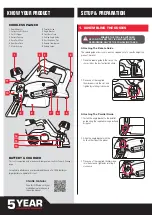Cutting Depth Adjustment
The planing depth can be adjusted between 0 and 2mm. The numbers on
the depth adjustment knob correspond to the planing depth (mm). Always
test the setting on a scrap workpiece first.
1. Increase the cutting depth by
rotating the knob clockwise.
2. Decrease the cutting depth by rotating the
knob counter-clockwise.
Note:
Set the depth adjustment knob back to ‘0’ once finished with the
tool to protect the blades from damage.
Rebate Guide Adjustment
1. Loosen the rebate thumbscrew.
2. Slide the rebate guide to the
required depth.
3. Tighten the rebate thumbscrew to secure
it.
Dust Extraction
A vacuum can be fitted to the dust
extraction chute during planing jobs
to collect dust and wood chips,
keeping the work area cleaner.
Installing The Battery Pack
1. Slide the battery into the tool
base until it clicks into place.
2. To remove the battery, hold down
the battery release button and
then slide the battery out.
3. CONTROLS
OPERATION
1.5
2
0.5
0
1.5
2
1.5
2
1.5
2
1.5
2
0.5
0
1.5
2
WARNING!
ENSURE THE TOOL IS SWITCHED
OFF AND THE BATTERY IS REMOVED BEFORE
PERFORMING ANY OF THE FOLLOWING TASKS.