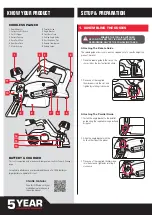DESCRIPTION OF SYMBOLS
Wear eye, ear & breathing
protection
Warning
Regulatory Compliance Mark
(RCM)
V
Volts
n
0
No load speed
/min
Revolutions or reciprocations
per minute
Read Instruction Manual
Power tools that are no longer usable should not be disposed
of with household waste but in an environmentally friendly
way. Please recycle where facilities exist. Check with your local
council authority for recycling advice.
Recycling packaging reduces the need for landfill and raw
materials. Reuse of recycled material decreases pollution in the
environment. Please recycle packaging where facilities exist.
Check with your local council authority for recycling advice.
CARING FOR THE ENVIRONMENT
SPARE PARTS
Spare parts can be ordered from the Special Orders
Desk at your local Bunnings Warehouse.
For further information, or any parts not listed here,
visit www.ozito.com.au or contact Ozito Customer
Service:
Australia 1800 069 486
New Zealand 0508 069 486
E-mail: [email protected]
Adjusting The Blade Height
The blade holders contain 2 grub screws each that control the height of
the planer blades. This is preset during factory assembly and should not be
adjusted when changing the blades.
If the height of the blades need to
be adjusted, the grub screws can be
turned with the provided Hex key.
1. Rotate clockwise to raise the
blades or anti-clockwise to lower
it. The blade should always be
parallel with housing drum.
2. To check that the blade is in the correct height, place a ruler or similar
against the surface of the rear base plate and rotate the roller. The blade
should just touch the ruler without scratching it. The height should be
checked on both ends of the blade.
3. If the blade hits the ruler, then the blade needs to be lowered.
If there is a gap between the blade and ruler then the blade needs to be
raised.
4. Repeat the process for the second blade.
Note:
Always check the height of the blade with the ruler after changing
blades or altering the blade holder screws.
Storage
When not in use, the tool should be stored in a dry, frost free location, keep
out of children’s reach.
Note:
Ozito Industries will not be responsible for any damage or injuries
caused by repair of the tool by an unauthorised person or by mishandling.
1.5
2
FRONT BASE PLATE
REAR BASE PLATE
STRAIGHT EDGE