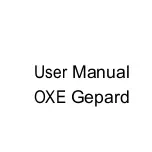10
To stop the slide show and keep the current image permanently on the
screen, press the OK button.
11.4 Write protection
This function can be used to protect individual recordings of all saved
recordings from accidental deletion.
Select “Write-protect current file” to protect the currently selected
recording from accidental deletion.
Select “Write-protect all files” to protect all saved recordings from
accidental deletion.
Select “Unlock current file” to remove the write protection for the
currently selected recording.
Select “Unlock all files” to remove the write protection for all saved
recordings.
Operating Principle
1. Aligning the camera
Содержание Gepard
Страница 1: ...User Manual OXE Gepard ...