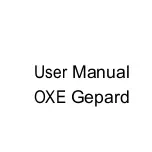7
3. Video length
The video length is optional between 1-60seconds or 1-10 minutes.
The longer the recording time selected, the shorter the operating time
is. The preset video length is 5 seconds.
4. Shot lag
The shot lag time can be selected between 5S-60 minutes.During the
selected interval, the camera will not record any images or videos. It
prevents the memory card from being filled up with too many
recordings of the same event.
5. Sensitivity of the motion sensors
The sensitivity of the main motion sensor is set here. For interior areas
and environments with little interference, select “High”. Select
“Medium” for exterior areas and environment with a normal amount of
interference, and select “Low” for a environment with a high level of
interference.
6. Target recording time
Here is to set the target recording time of the camera. Press “MENU”
to find “Target recording time”. Press “OK”, and then select “ON” to set
the starting working and ending working time. After finishing setting,
the camera only works during the setting time every day. Beyond the
period, the camera is in standby.
7. Time lapse
Here to set Time lapse shooting. Press “MENU” to find “Time lapse”.
Press “OK”, then select “ON” to set the time interval, and set the
values of Hr, Min and Sec. For example, if the process of flowers
Содержание Gepard
Страница 1: ...User Manual OXE Gepard ...