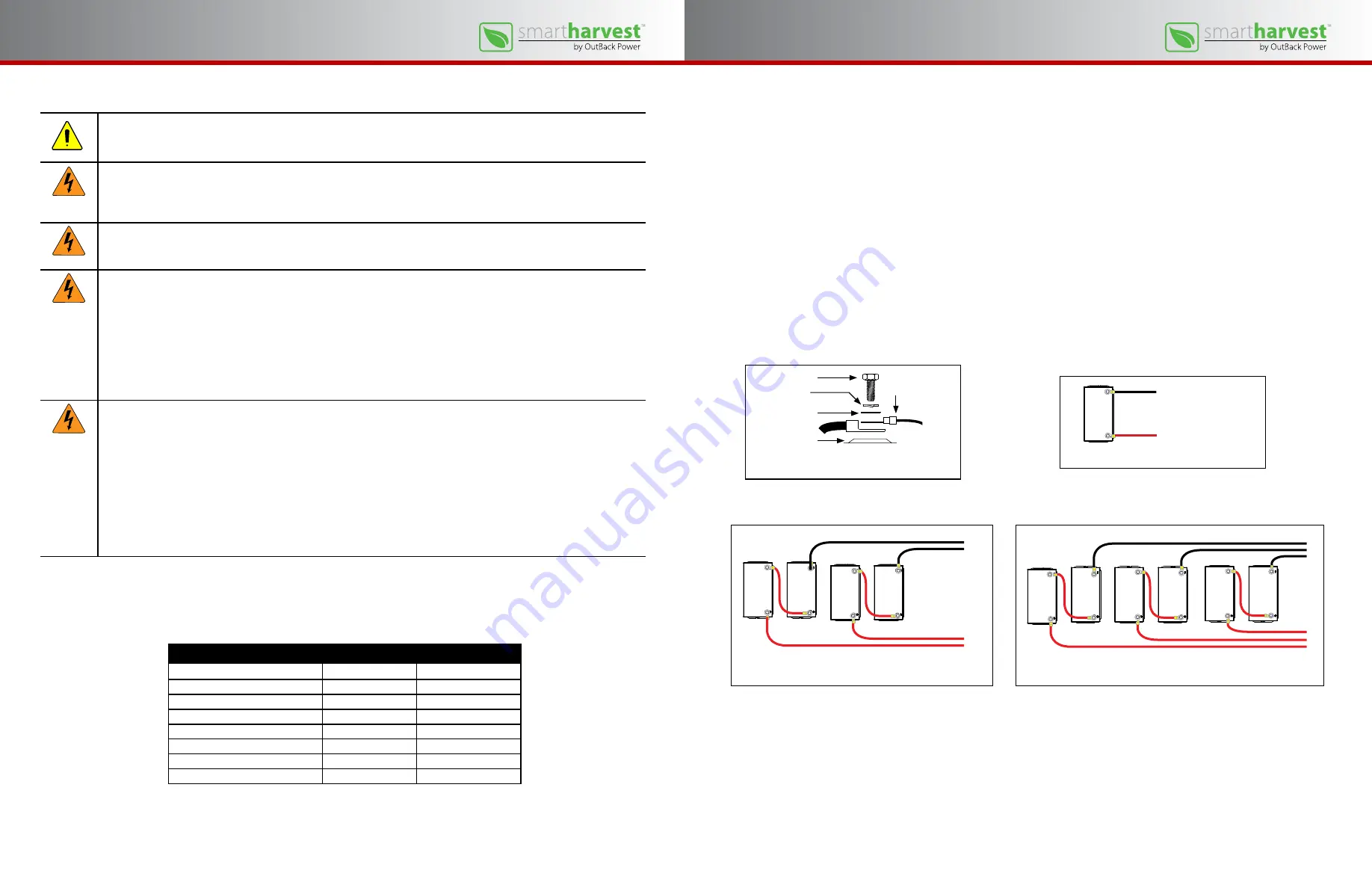
031-331-B1-001, Rev. A (11/2015)
031-331-B1-001, Rev. A (11/2015)
6
7
Required Tools
• 7/16" wrench for 1/4" hardware
• 9/16" wrench for 3/8" hardware
• Torque wrench
• Torque screwdriver
Battery Installation
Battery Connections
Battery String(s)
Battery positive(s) (+) are pre-wired to the DC bus via circuit breakers and battery negative(s) (–) are connected to the negative
bus bar. Cables are terminated with ring lugs. Connect the cables to battery positive (+) and negative (–) terminals. The charge
controllers can provide battery sense voltage as well as remote temperature sensing. Pair the battery sense wires with the longest
leads in the battery cable kit and connect them to the same battery. Connect the remote temperature sensor (if used) to a point in
the center of the highest battery string.
Battery Specifications
• Slotted screwdriver
• #2 Phillips screwdriver
• Pozidriv #2 Combi head
• Digital voltmeter (DVM)
CAUTION: Equipment Damage
Never reverse the polarity of the battery cables. Always verify correct polarity.
WARNING: Fire Hazard
Always ensure a circuit breaker or overcurrent device is installed on the DC positive conductor for each device connected
to the batteries.
WARNING: Fire Hazard
Never install extra washers or hardware between the mounting surface and the battery cable lug or interconnect. The decreased
surface area can build up heat.
WARNING: Personal Injury
• Some batteries can weigh in excess of 69 lb (31 kg). Use safe lifting techniques when lifting this equipment as prescribed by
the Occupational Safety and Health Association (OSHA) or other local codes. Lifting machinery may be necessary.
• Wear appropriate protective equipment when working with batteries, including eye or face protection, acid-resistant
gloves, an apron, and other items. Avoid touching bare skin or eyes while working near batteries.
• Keep plenty of fresh water and soap nearby in case battery acid contacts skin, clothing, or eyes.
• If battery acid contacts skin or clothing, wash immediately with soap and water.
• If acid enters the eye, immediately flood it with running cold water for at least 20 minutes and get medical attention as soon
as possible.
• Wash hands after any contact with the lead terminals or battery electrolyte.
WARNING: Explosion, Electrocution, or Fire Hazard
• Ensure clearance requirements are strictly enforced around the batteries.
• Ensure the area around the batteries is well ventilated and clean of debris.
• Never smoke or allow a spark or flame near the batteries.
• Always use insulated tools. Avoid dropping tools onto batteries or other electrical parts.
• Never charge a frozen battery.
• Insulate batteries as appropriate against freezing temperatures. A discharged battery will freeze more easily than a
charged one.
• If a battery must be removed, always remove the grounded terminal from the battery first. Make sure all devices are
de-energized or disconnected to avoid causing a spark.
• Do not perform any servicing other than that specified in the installation instructions unless qualified to do so and have
been instructed to do so by OutBack Technical Support personnel
.
Battery Model Specifications
EnergyCell RE Top Terminal
78RE
106RE
Nominal Voltage per cell
12Vdc
12Vdc
Capacity Rates
(1.75VPC)
20Hr:
75Ah
100Hr:
78Ah
20Hr:
100Ah
100Hr:
106Ah
Cycle Life
(50%DOD @25°C)
1800 cycles
1800 Cycles
Float Cycle Life
(@25°C)
10 years
10 years
Weight
(lbs)
54
69
Dimensions L x W x H
(in)
10.2 x 6.8 x 8.0
13.5 x 6.8 x 8.5
Warranty
2 years
2 years
Additional battery information is available in OutBack Power Technologies'
EnergyCell Battery Owner's Manual.
• Work gloves
• Safety glasses
• Battery spill clean-up kit
To negative bus bar
To DC input breakers
12Vdc battery bank
Hardware arrangement, EnergyCell 78RE, 106RE
top terminal batteries
Battery Sense
Cable (RTS)
Battery Cable
3/4" x 1/4-20 Bolt
Battery Terminal
Lock Washer
Flat Washer
–
+
–
+
To negative bus bar
24Vdc battery bank, 3 strings of 12Vdc batteries wired in series
To DC input breakers
–
+
–
–
+
+
–
+
–
+
–
+
–
+
To negative bus bar
24Vdc battery bank, 2 x 12Vdc batteries wired in series
To DC input breakers
–
–
+
+



























