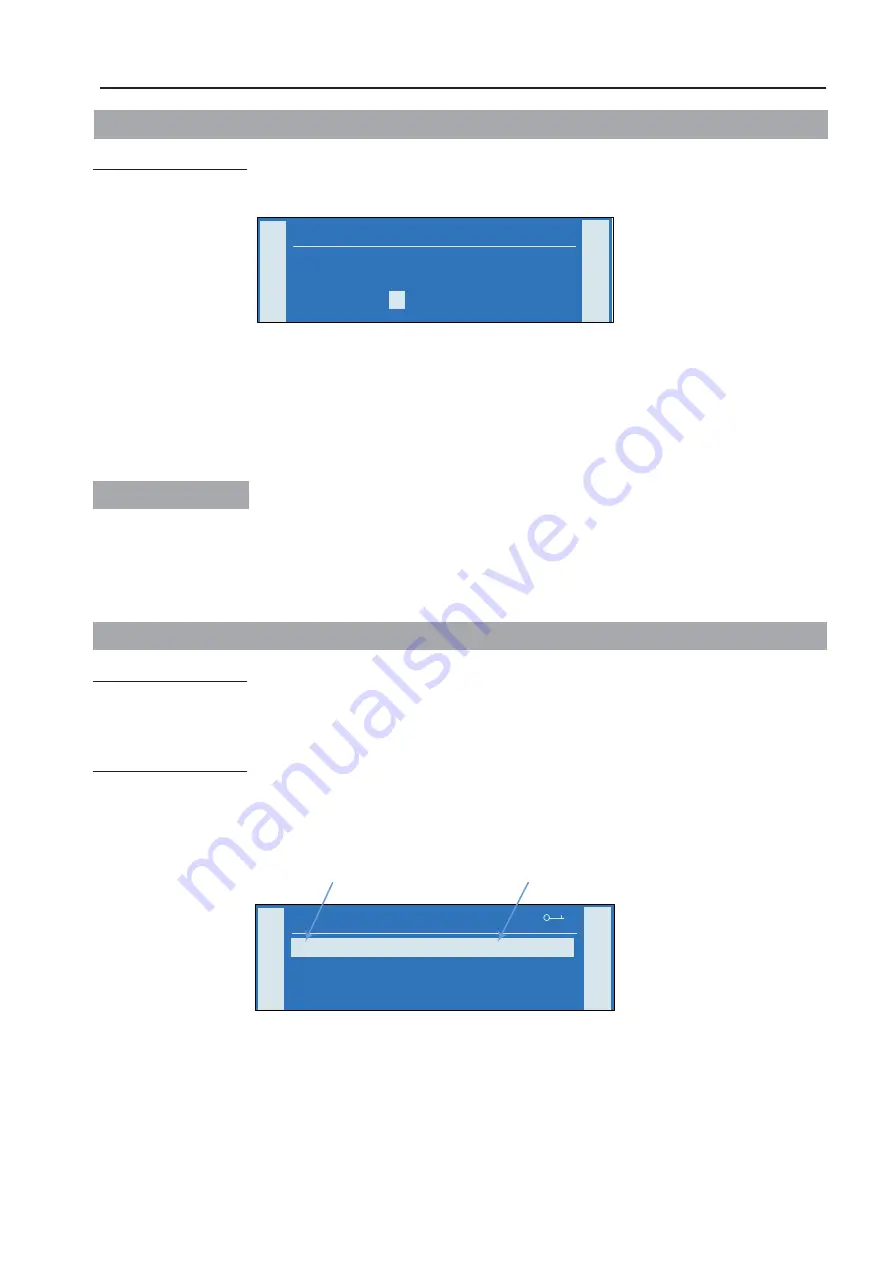
7.1
7.2
7.3
21
7. Getting started, a few simple steps
LOG IN WITH PASSWORD
TO LOG IN
1.
Go to the main page.
2.
Choose Log in and press ENTER
√
(see chapter 5).
3.
Press the arrow UP
S
. The number 1 will be shown. Press ENTER
√
.
4.
The cursor automatically moves into position, and
5.
choose number 0, press ENTER
√
.
6.
Repeat steps 4 and 5 until password 1000 is entered.
A key symbol will now be shown in the upper right corner, as confirmation that you
are logged in as “User”. For more info about passwords, see chapter 5.
Press ENTER
√
for more than 3 seconds to be linked directly to Password handling.
This is possible to do from anywhere in the menu to be linked to Password handling,
and then for log in or out.
After logged in, you will be linked back to the location in the menu where you were
before.
SETTING DATE AND TIME
DATE AND TIME ARE USED FOR
• Annual clock in the Time switch program.
• Weekly clock in the Time switch program.
• Seasonal functions, summer/winter time.
CHANGING DATE AND TIME
1.
Log in with 1000 (see chapter 7).
2.
Go to main index (see chapter 6.3).
3.
Choose System parameters and press ENTER
√
.
4.
You can now change the date and time with arrow UP
S
/DOWN
T
.
Tip!
ȳ
Ÿ
ź
System objects
Language selection
….
09.05.2017
14:17:07
Date
Time
ź
1/8
ȳ
Ÿ
ź
— — —
Password
0
Password
1270466_utg3_HERU_400_1200_eng.indd 21
2020-10-28 11:59:41
1270466_utg3_HERU_400_1200_eng.pdf 21
2020-10-28 12:04:19
Содержание HERU 1200 S EC
Страница 59: ...59 START PAGE MAIN INDEX UNIT 11 23...
Страница 60: ...START PAGE MAIN INDEX SYSTEM OVERVIEW 60 START PAGE MAIN INDEX CONFIGURATION 11 24 11 25...
Страница 71: ......






























