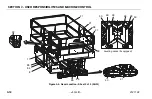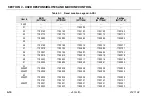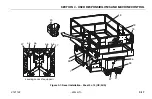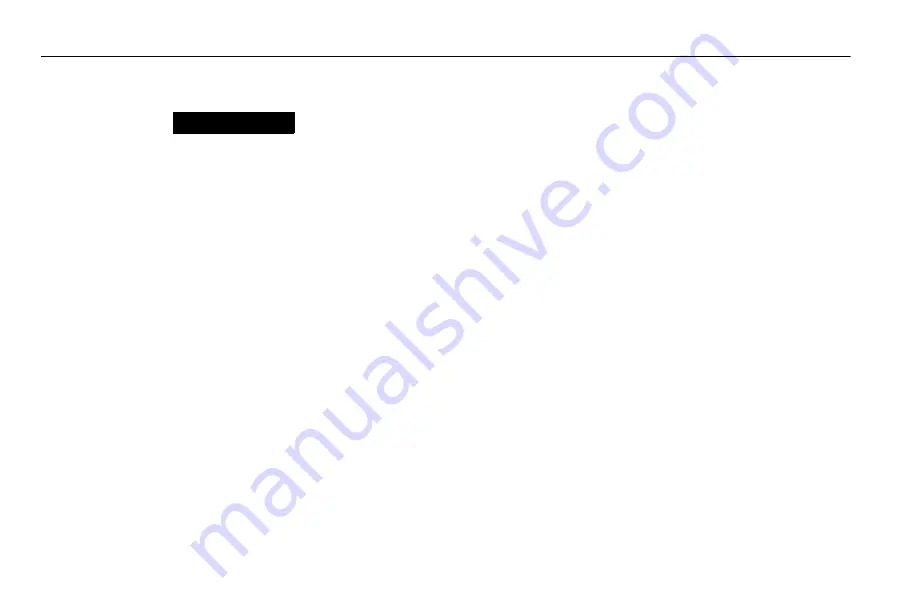
SECTION 3 - USER RESPONSIBILITIES AND MACHINE CONTROL
3-6
– JLG Lift –
3121132
Platform Control Station (See Figure 3-2)
NOTICE
CONTROL BOXES SHOULD NOT BE SWITCHED FROM ONE MACHINE
TO ANOTHER.
1.
Auto Leveling Jacks - (Optional) - When depressed the
light will illuminate on the indicator pad, enabling that
function for 5 seconds. Moving the control handle for-
ward will lower the leveling jacks. Moving the control
handle backward will raise the leveling jacks. Once the
machine is level the jacks will discontinue extending
and the jack set light will turn on.
NOTE:
After initial ground contact is made, the auto level func-
tion will pause 2-5 seconds and then begin to properly
level the machine. Once level, the tilt light on the platform
control box will stop blinking.
NOTE:
There is an override feature on the Auto Leveling system
that allows the operator to adjust (trim) the level of the
machine to the left or right when the platform is com-
pletely lowered. Use the following instructions to adjust
the level of the machine.
a.
Select the leveling jack selection switch and
squeeze the trigger switch on the controller.
b.
To adjust the leveling jacks to the left, activate the
switch on top of the controller to the left. To adjust
to the right, activate the switch on top of the con-
troller to the right. The leveling jack indicator light
for the side selected will be lit.
NOTE:
You can not adjust the level of the machine with the EASI-
CLADDER™ option installed.
2.
Front Deck Extension Select (Optional) - This button
must be depressed in conjunction with the control han-
dle to operate the power deck extension. Moving the
controller forward extends the deck. Moving the control
backward retracts the deck.
3.
Dual Fuel Select/Glow Plug - This switch is set up to
change from gasoline to propane on a machine
equipped with the dual fuel option. On a machine
equipped with a diesel engine this switch serves as a
glow plug switch.
4.
Rear Deck Extension Select (Optional) - This button
must be depressed in conjunction with the control han-
dle to operate the power deck extension. Moving the
controller forward extends the deck. Moving the control
backward retracts the deck.
5.
Generator Start Switch - (Optional) - This toggle switch,
when used, turns the generator on and sets the engine
speed.
Содержание JLG 3394RT
Страница 21: ...SECTION 1 SAFETY PRECAUTIONS 1 12 JLG Lift 3121132 NOTES...
Страница 51: ...SECTION 3 USER RESPONSIBILITIES AND MACHINE CONTROL 3 20 JLG Lift 3121132 NOTES...
Страница 60: ...SECTION 4 MACHINE OPERATION 3121132 JLG Lift 4 9 SIDESLOPE GRADE LEVEL Figure 4 1 Grade and Sideslope...
Страница 65: ...SECTION 4 MACHINE OPERATION 4 14 JLG Lift 3121132 NOTES...
Страница 97: ...SECTION 7 INSPECTION AND REPAIR LOG 7 2 JLG Lift 3121132 Table 7 1 Inspection and Repair Log Date Comments...
Страница 99: ......
Страница 100: ......