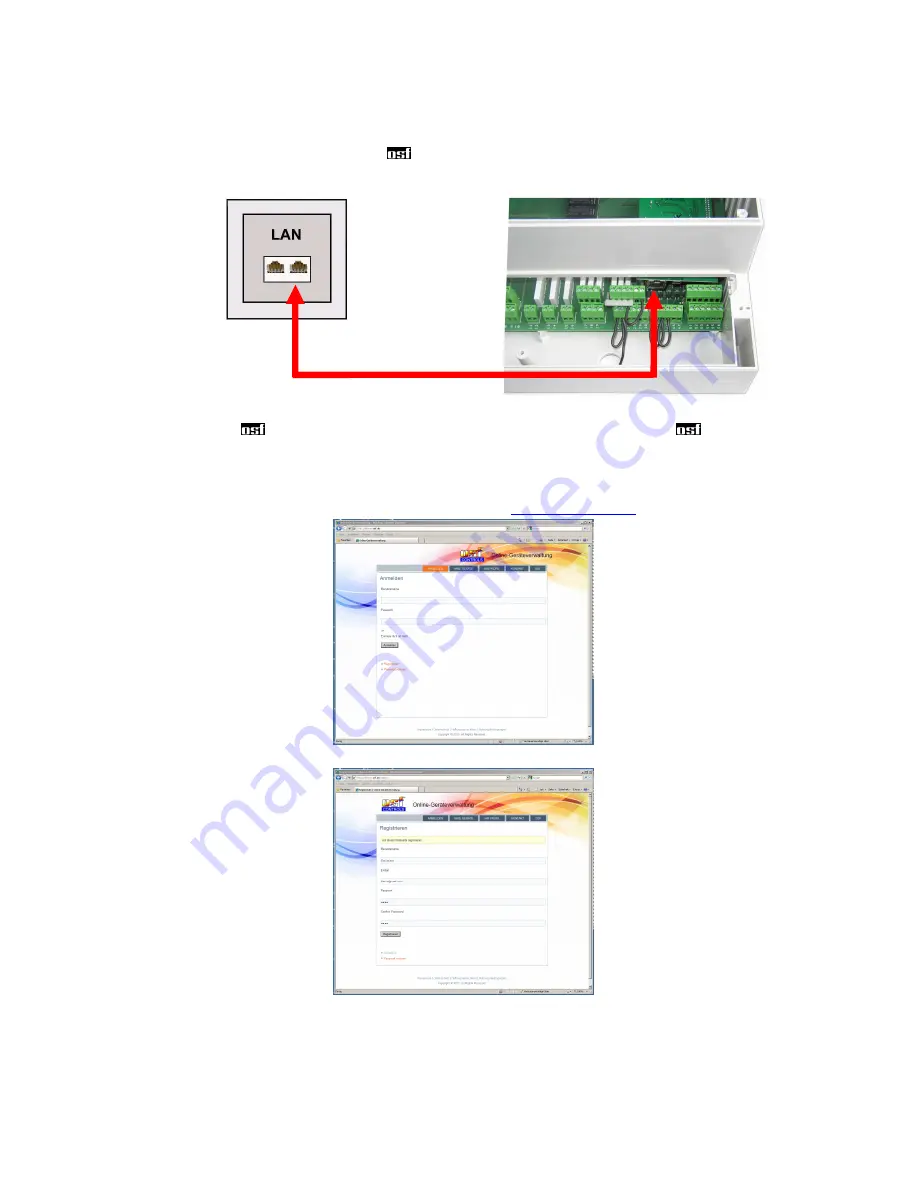
Operating instructions for Pool control-40.net filter control unit
Page: 25 (34)
Internet connection
Access to the Internet is provided via the
communications server. Use a standard patch cable (network
cable) to connect the POOLcontrol-40.net to the network socket, the Powerline adapter, the Wireless LAN
Access Point or other suitable installation.
Once the POOLcontrol-40.net has been connected to an active network socket, you can then switch on the
power supply. The
web server in the POOLcontrol-40.net automatically locates the
communications
server and registers itself with the communications server database.
Using the osf communications server
You can access the osf communications server at the address
http://devices.osf.de
.
You must first register as a new user:
Once you have registered, you can log in and then register your new device in your user profile:
Network
socket
Network cable/patch cable










































