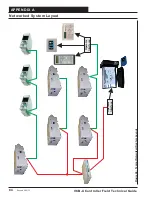APPENDIX B - LCD SCREENS
VCB-X Controller Field Technical Guide
94
Output Override Screens
Output Override Screens
Refer to the following map when navigating through the Output
Override Screens. From the
Output Override Screen
, press
<ENTER>
.
Output
Override
Relay #1-6
ON, OFF, AUTO
Unloader
ON, OFF, AUTO
Press the
<UP>
button to change the value.
Default is AUTO.
VCB-X CONTROLLER RELAYS 1-6
Press the
<UP>
button to change the value.
Default is AUTO.
ExpRly 1-5
ON, OFF, AUTO
Fan VFD
-1.0, 0.0-10.0
vdc
VCB-X EM1 EXPANSION RELAYS 1-5
Press the
<UP>
button to change the value.
Default is AUTO.
SUPPLY FAN VFD
0.0 to 10.0 = Active Force Mode.
Press the
<UP>
and
<DOWN>
buttons to
increase and decrease the value.
Default is -1.0 = AUTO.
Econo
-1.0, 0.0-10.0
vdc
ECONOMIZER VFD
0.0 to 10.0 = Active Force Mode.
Press the
<UP>
and
<DOWN>
buttons to
increase and decrease the value.
Default is -1.0 = AUTO.
Heating
-1.0, 0.0-10.0
vdc
MODULATING HEATING
0.0 to 10.0 = Active Force Mode.
Press the
<UP>
and
<DOWN>
buttons to
increase and decrease the value.
Default is -1.0 = AUTO.
Condense
-1.0, 0.0-10.0
vdc
MODULATING CONDENSER
0.0 to 10.0 = Active Force Mode.
Press the
<UP>
and
<DOWN>
buttons to
increase and decrease the value.
Default is -1.0 = AUTO.
Revised: 4/24/13
Cooling
-1.0, 0.0-10.0
vdc
MODULATING COOLING
0.0 to 10.0 = Active Force Mode.
Press the
<UP>
and
<DOWN>
buttons to
increase and decrease the value.
Default is -1.0 = AUTO.
Exhaust
-1.0, 0.0-10.0
vdc
EXHAUST FAN
0.0 to 10.0 = Active Force Mode.
Press the
<UP>
and
<DOWN>
buttons to
increase and decrease the value.
Default is -1.0 = AUTO.
Содержание OE335-26B-VCBX-A
Страница 115: ...NOTES VCB X Controller Field Technical Guide 115...