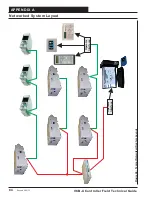VCB-X Controller Field Technical Guide
APPENDIX B - LCD SCREENS
91
Main Screens Map and Settings Screens
Main Screens Map
Refer to the following map when navigating through the LCD Main
Screens. The
fi
rst screen is an initialization screen. To scroll through
the rest of the screens, press the
<MENU>
button.
VCBX
VER X.XX
Output
Override
Settings
Status
Alarms or
No Alarms
Press to scroll through the Output Override Screens.
Press to scroll through the Alarm Screens.
Press to go to the Alarm Screens.
Press to go to Output Override Screens.
Press to scroll through Status Screens.
Press to scroll through the Settings Screens.
Press to go to the Status Screens.
Press to go to the Settings Screens.
Revised: 4/24/13
Settings Screens
Refer to the following map when navigating through the Settings
Screens. From the Settings Screen, press
<ENTER>
to scroll through
the screens.
Settings
MAC Addr
1
ID Start
15000
DEVICEID
15001
BACnet
®
- CURRENT MAC ADDRESS
Valid range is 0 to 254. Default is 1.
BACnet
®
- CURRENT ID Start
ID #’s start in the 15000 block of numbers
and increment up or down by 1000.
BACnet
®
- CURRENT DEVICE ID
The actual Device ID is the ID Start # plus whatever is
added or subtracted from this screen.
BaudRate
38400
BACnet
®
- CURRENT BAUD RATE
9600, 19200, 38400, 57600, 76800. Default is 38400.
EBUS
Hi Speed
E-BUS COMMUNICATIONS
Hi Speed or Lo Speed. Default is Hi Speed.
Содержание OE335-26B-VCBX-A
Страница 115: ...NOTES VCB X Controller Field Technical Guide 115...