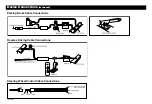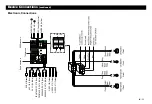EN - 19
Other Mode
TV Operation
Select TV mode
Press [
SRC
] button repeatedly or select TV at source menu to switch to
TV mode.
Touch the center of the screen to display the control button.
Automatic tuning
Touch [
] or [
] on the screen, the automatic tuning will start.
Manual tuning
Press [
] or [
] button on the remote control to tune upward or
downward step by step.
Adjust the Preset at TV Setting menu
Touch [
AMS
] on the screen to search available TV channels and store 18
channels with the strongest TV signal automatically.
Change TV channel
Touch [ / ] on the screen to select the previous/next stored TV channel.
Change TV video format
Press the [
SRC]
button on the panel or touch top left of the screen to
enter Source menu, touch [
] button to enter the unit system setup
menu, then touch TV to enter TV setting menu.
Touch [ / ] to choose TV Video format.
AV mode
External peripheral devices with RCA audio and video outputs can be
connected with the unit.
For more details, please refer to < Electrical Connections Overall
Diagram >.
NAV mode
External suited navigation devices can be connected with the unit by the
MAP card slot.
For more details, please refer to <Navigation Instruction>.
GPS Antenna Installation Guide
You can mount the GPS antenna in the car or out of the car.
• Fix the GPS antenna to a suitable position on the dashboard behind
the windscreen, and ensure no obstacles to receive GPS signals.
When the satellites determine your position, the navigation system
can supply instruction information. At the time the satellites do not
determine your position completely, the navigation system can not
supply instruction.
• Place the GPS antenna on the top of the car outside, no obstacles on
the receiving direction.
GPS Antenna,
signal receiving side up
GPS Antenna,
signal receiving side up
GPS Antenna,
signal receiving side up
GPS Antenna,
signal receiving side up
Содержание AVM-56276BTG
Страница 1: ... AVM 56276BTG АВТОМОБІЛЬНИЙ МУЛЬТИМЕДІЙНИЙ ЦЕНТР ...
Страница 42: ... AVM 56276BTG CAR MULTIMEDIA SYSTEM Uputstvo za upotrebu ...
Страница 70: ... AVM 56276BTG CAR MULTIMEDIA SYSTEM Operating Instructions ...
Страница 98: ...ORION Electronics Ltd PN 127075003734 c 2011 ORION Electronics Ltd ...