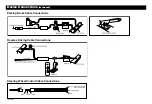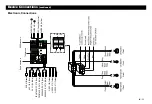EN - 17
Bluetooth Operation
After pairing successfully, the Bluetooth icon lights up. Touch and hold
button to disconnect.
Dial
KEY PAD
13800138000
1
2
3
4
5
6
7
8
9
*
0
#
1. Touch
to open keypad, input dial number by the number
buttons, touch
KEY PAD
13800138000
1
2
3
4
5
6
7
8
9
*
0
#
to erase previous number. Touch
KEY PAD
13800138000
1
2
3
4
5
6
7
8
9
*
0
#
to
confirm and dial out.
2. Touch
or press
key on the remote control to cancel.
3. At BT main menu, touch
to dial out the last dialled number.
Receive
1. After pair successfully, if there is a call incoming, the unit switch to BT
mode automatically.
2. Touch
or press
key on the remote control to receive.
3. Touch
or press
key on the remote control to hang up.
Note:
For your safety, avoid talking on the phone as much as possible while
driving.
Bluetooth is a wireless transmission way for short distance. The built-in
Bluetooth can connect with the mobile phones having Bluetooth function.
After connecting, you can control your mobile phone through the unit.
Pairing
Use this function to establish a connection between the unit and your
mobile phone.
Press the
SRC
button repeatedly on the panel or touch BT on the source
menu to enter Bluetooth mode.
1. Display source menu
2. Display audio/video setting menu
3. Current time
4. BT information
5. Display LOG menu
6. Previous track
7. Play/Pause
8. Next track
9. Keypad
10. Terminate call
11. Dial
Turn on Bluetooth function of your mobile phone, keep phone within 3
meters to the unit and start to search for Bluetooth devices.
After the name of the Bluetooth module “AVM-56276BTG” appears on
the pairing list of your mobile phone, select it. At this time, a pairing code
is required. Enter the pairing code (“1234” by default) and the Bluetooth
pairing will process automatically. Some mobile phones may instruct you
to select connect or disconnect, please select connecting.
BT
10
11
Содержание AVM-56276BTG
Страница 1: ... AVM 56276BTG АВТОМОБІЛЬНИЙ МУЛЬТИМЕДІЙНИЙ ЦЕНТР ...
Страница 42: ... AVM 56276BTG CAR MULTIMEDIA SYSTEM Uputstvo za upotrebu ...
Страница 70: ... AVM 56276BTG CAR MULTIMEDIA SYSTEM Operating Instructions ...
Страница 98: ...ORION Electronics Ltd PN 127075003734 c 2011 ORION Electronics Ltd ...